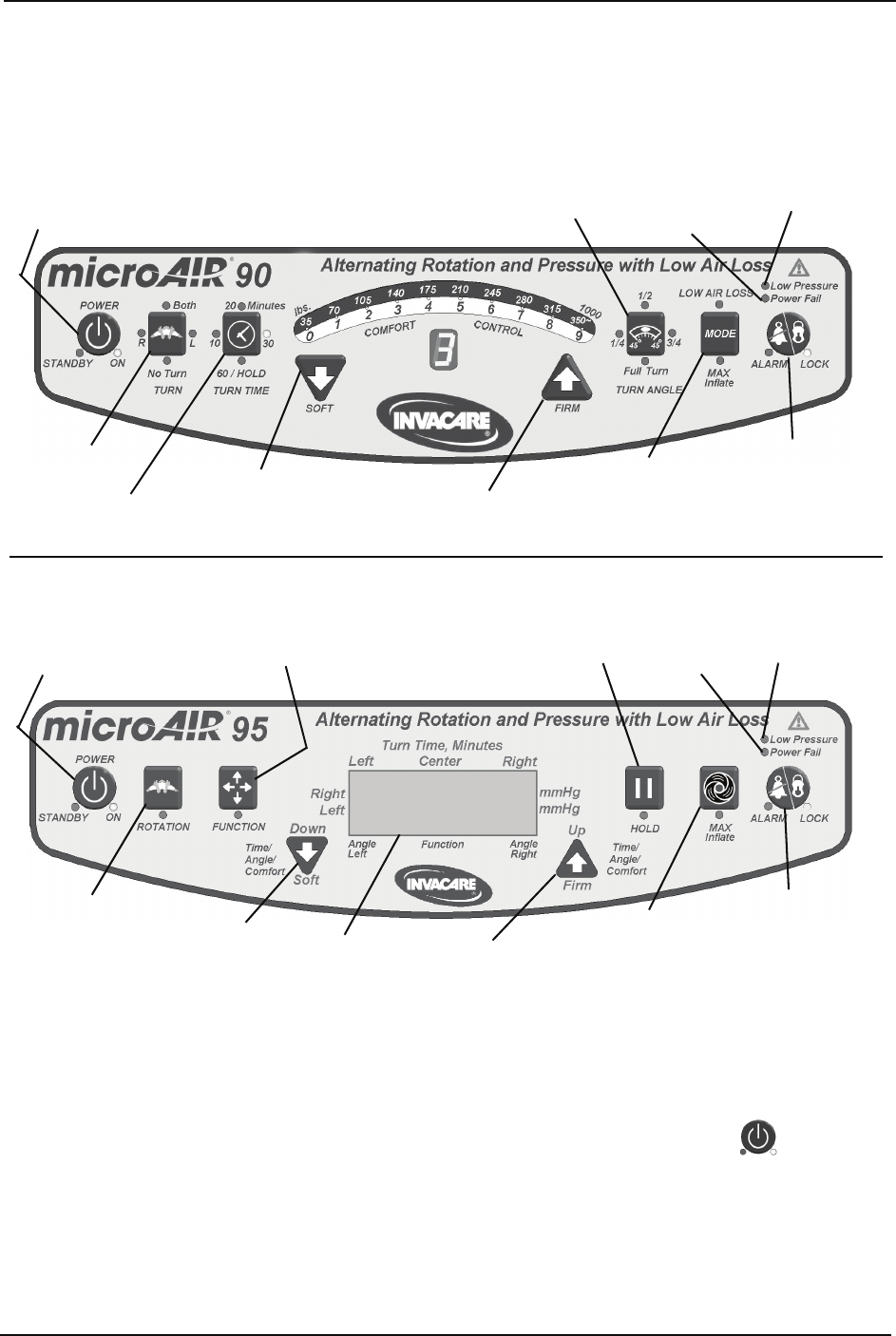
SECTION 2—OPERATION
MA90 Series 14 Part No 1148139
Using the Front Panel
NOTE:Forthisprocedure,refertoFIGURE 2.4.
FIGURE 2.4 Using the Front Panel
Power Button
1. Toturnthecontrolunitonoroff,pressandreleasethePowerbutton().
NOTE:Oncetheunitispluggedin,anAMBERLEDonthecontrolunitislitindicatingthatthe
systemisinSTANDBYmode.OncethePowerbuttonispressedandreleased,aGREENLED
illuminatesindicatingthatthecontrolunitison.
Ifthepowercomesonafterapoweroutage,thecontrolunitwillgothroughitssysteminitializa‐
tionroutineforafewsecondsandthenresumethedesiredfunction.
DETAIL “B” - MA95Z FRONT PANEL
Power
Button
Turn Button
Turn Time Button
Firm Button
Soft Button
Turn Angle
Button
Mode (Max
Inflate/Low Air
Loss) Button
DETAIL “A” - MA90Z FRONT PANEL
Lock/Alarm
Button
Low Pressure
LED
Power
Fail LED
Power
Button
Rotation
Button
Select Button
Up/Firm Button
Down/Soft
Button
Hold
Button
Max Inflate
Button
Lock/Alarm
Button
Low Pressure
LED
Power
Fail LED
LCD


















