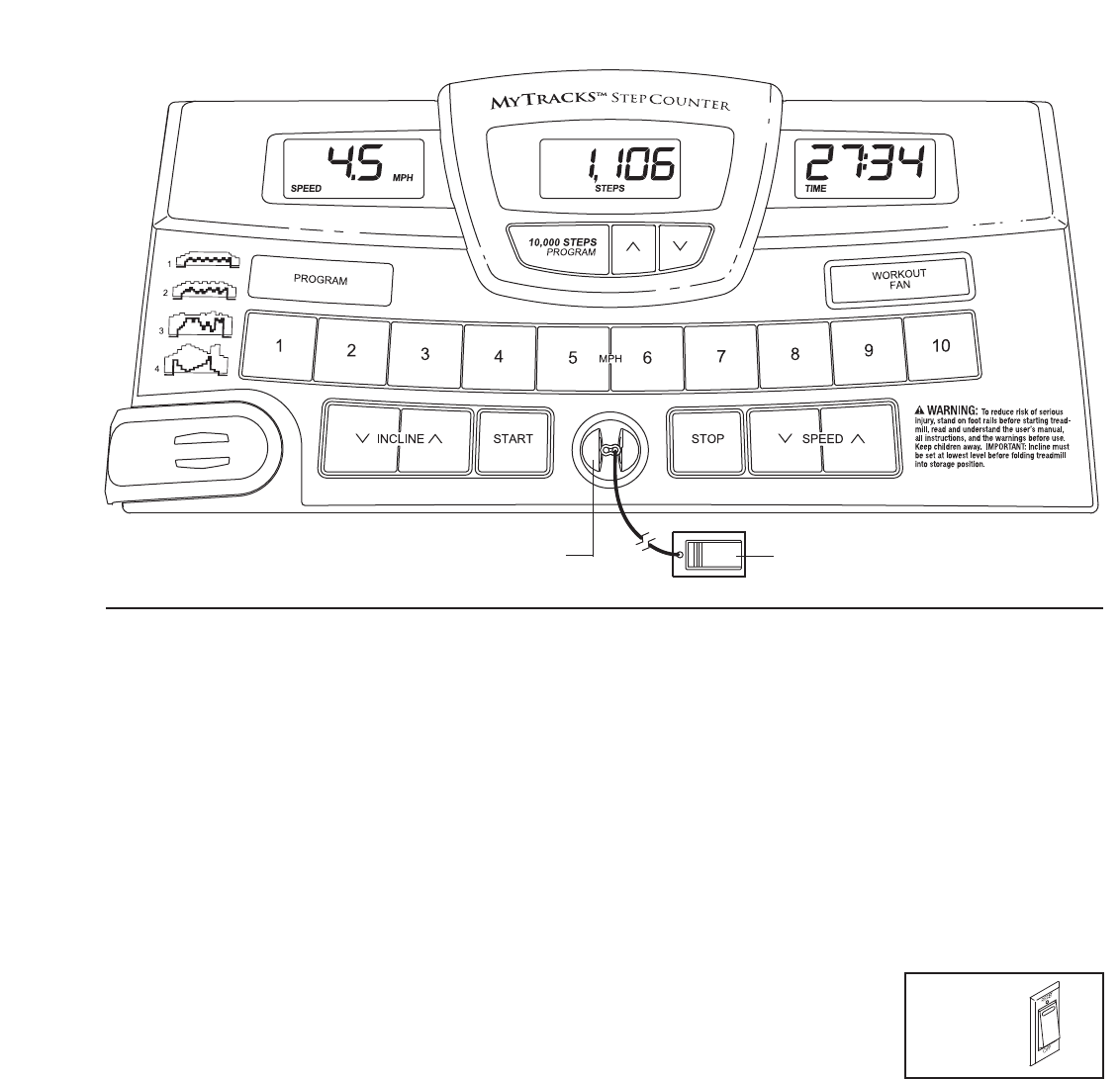
FEATURES OF THE CONSOLE
The treadmill console offers a selection of features
designed to make your workouts more effective. When
the manual mode of the console is selected, the speed
and incline of the treadmill can be changed with the
touch of a button. As you exercise, the console will
display continuous exercise feedback. You can even
measure your heart rate using the built-in pulse sensor.
MyTracks™ StepCounter
Walking is one of the most popular exercises world
-
wide. Walking does not require advanced conditioning
or special skills, yet it produces numerous benefits,
such as increased calorie burning, a slimmer waist,
toned muscles, enhanced energy and stamina, lower
blood pressure, and reduced stress.
To track your walking exercise, the console features a
new MyTracks™ StepCounter that counts the number
of steps that you take during each workout. In addition,
the console offers a MyTracks™ StepCounter program
that allows you to enter the number of steps that you
plan to walk, and counts down the steps as you
exercise.
More reliable than conventional pedometers, the
MyTracks™ StepCounter is highly accurate with most
users. For the best results, try to maintain a steady
pace, a uniform stride length, and a consistent position
on the treadmill as you walk. Lighter users may also
find it helpful to reduce the incline of the treadmill or to
increase the speed of the walking belt.
Preset Programs
The console also features four preset programs. Each
program automatically controls the speed and incline
of the treadmill as it guides you through an effective
workout.
To use the manual mode of the console, follow the
steps beginning on page 12. To use the MyTracks™
StepCounter program, see page 13. To use a preset
program, see page 14.
HOW TO TURN ON THE POWER
Plug in the power cord (see
page 10). N
ext, locate the
reset/off circuit breaker lo-
cated on the treadmill frame
near the power cord. Make
sure that the circuit breaker
is in the “reset” position.
Next, stand on the foot rails of the treadmill. Locate the
clip attached to the key (see the drawing above), and
slide the clip securely onto the waistband of your
clothes. Then, insert the key into the console. After a
moment, the displays will light.
Important: In an
emergency situation, the key can be pulled from
the console, causing the walking belt to slow to a
stop. Test the clip by carefully taking a few steps
backward; if the key is not pulled from the console,
adjust the position of the clip.
Note: To prevent damage to the walking platform,
always wear clean shoes when using the treadmill.
Note: If there are thin sheets of plastic
on the console, remove the plastic.
Key
Clip
Reset
1
1


















