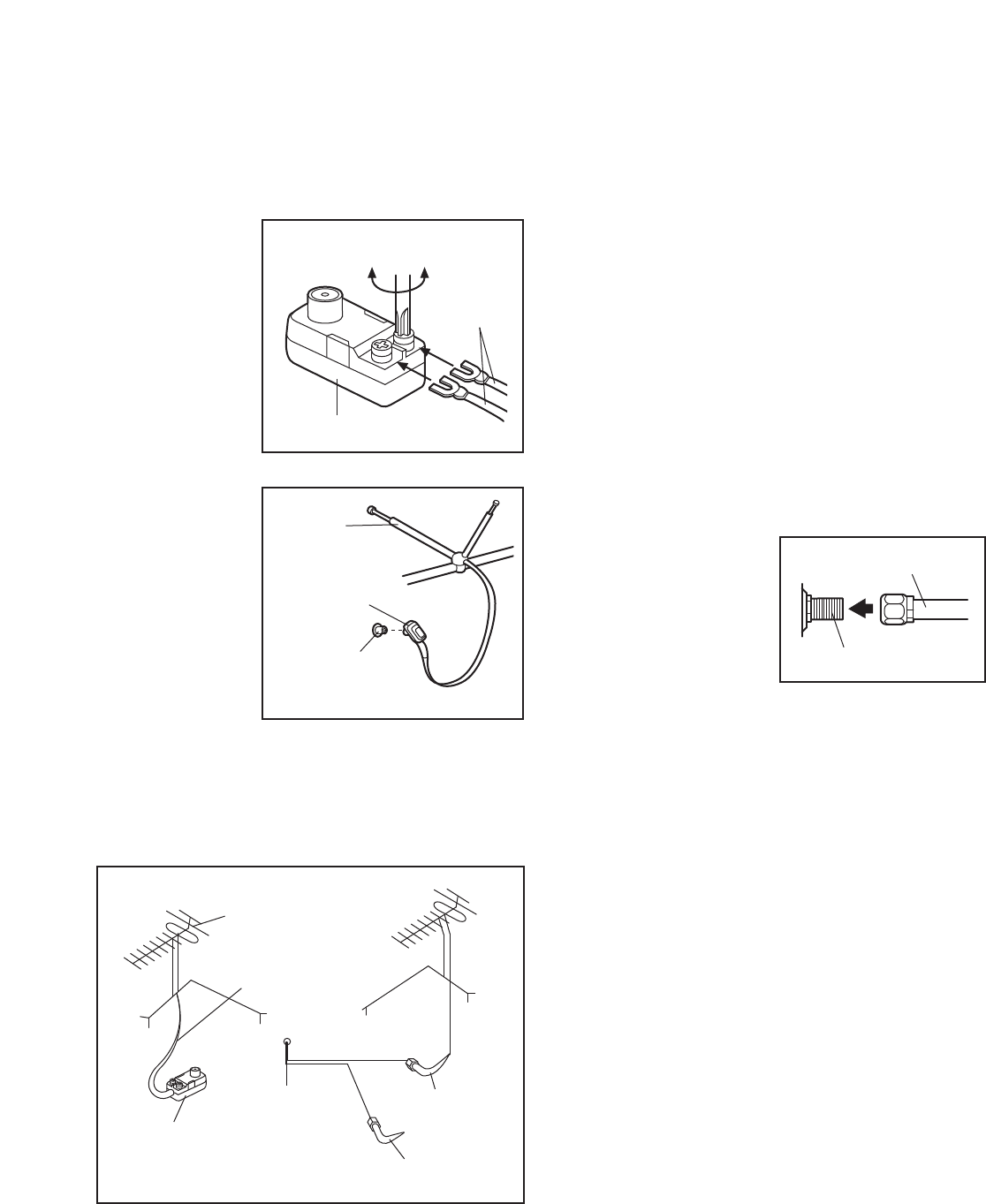
9
HOW TO CONNECT AN ANTENNA
Indoor Antenna
1. Place a VHF
antenna in the
desired loca-
tion. Connect
the 300 ohm
flat wire from
the antenna to
a 300 ohm to
75 ohm
adapter.
2. Push the 300
ohm to 75 ohm
adapter onto
the 75 ohm an-
tenna terminal
on the treadmill
frame near the
power cord.
Outdoor Antenna
Note: Outdoor antennas are subject to weathering that
can reduce signal quality. Inspect your antenna and
the lead-in wiring before connecting the antenna.
300 Ohm Flat Wire
1. See the drawing near the bottom of this page.
Connect the 300 ohm flat wire from the antenna to a
300 ohm to 75 ohm adapter.
2. Push the 300 ohm to 75 ohm adapter onto the 75
ohm antenna terminal on the treadmill frame near
the power cord.
75 Ohm CATV Cable
1. See the drawing near the bottom of this page.
Connect the 75 ohm CATV cable from the antenna
to the 75 ohm antenna terminal on the treadmill
frame near the power cord.
HOW TO CONNECT A 75 OHM CATV CABLE
1. Connect a 75 ohm
CATV cable to the 75
ohm antenna terminal
on the treadmill frame
near the power cord.
HOW TO CONNECT A VCR
1. Connect one end of a 75 ohm CATV cable to the
video output jack on your VCR.
2. Plug in the power cord of your VCR. See your VCR
user’s manual for proper grounding instructions.
3. Connect the 75 ohm CATV cable to the 75 ohm an-
tenna terminal on the treadmill frame near the power
cord.
Note: To operate the television with your VCR, make
sure that channel 3 or 4 is selected. The VCR must
be turned on, a videocassette must be properly in-
serted, and the VCR must be playing. See your VCR
user’s manual for operating instructions.
75 Ohm
Terminal
300 to 75 Ohm
Adapter
VHF
Antenna
300 to 75 Ohm Adapter
S
crewdriver
VHF 300
Ohm Flat
Wire
Combination
VHF/UHF Antennas
300 Ohm
Flat Wire
75 Ohm
Terminal
300 to 75
Ohm Adapter
75 Ohm
CATV Cable
75 Ohm CATV Cable
75 Ohm Terminal
75 Ohm CATV Cable
Before the personal television can be used, you must connect an antenna, a 75 ohm CATV cable, or a VCR
to the 75 ohm antenna terminal on the treadmill frame. Note: No antenna, cable, or adapter is included.


















