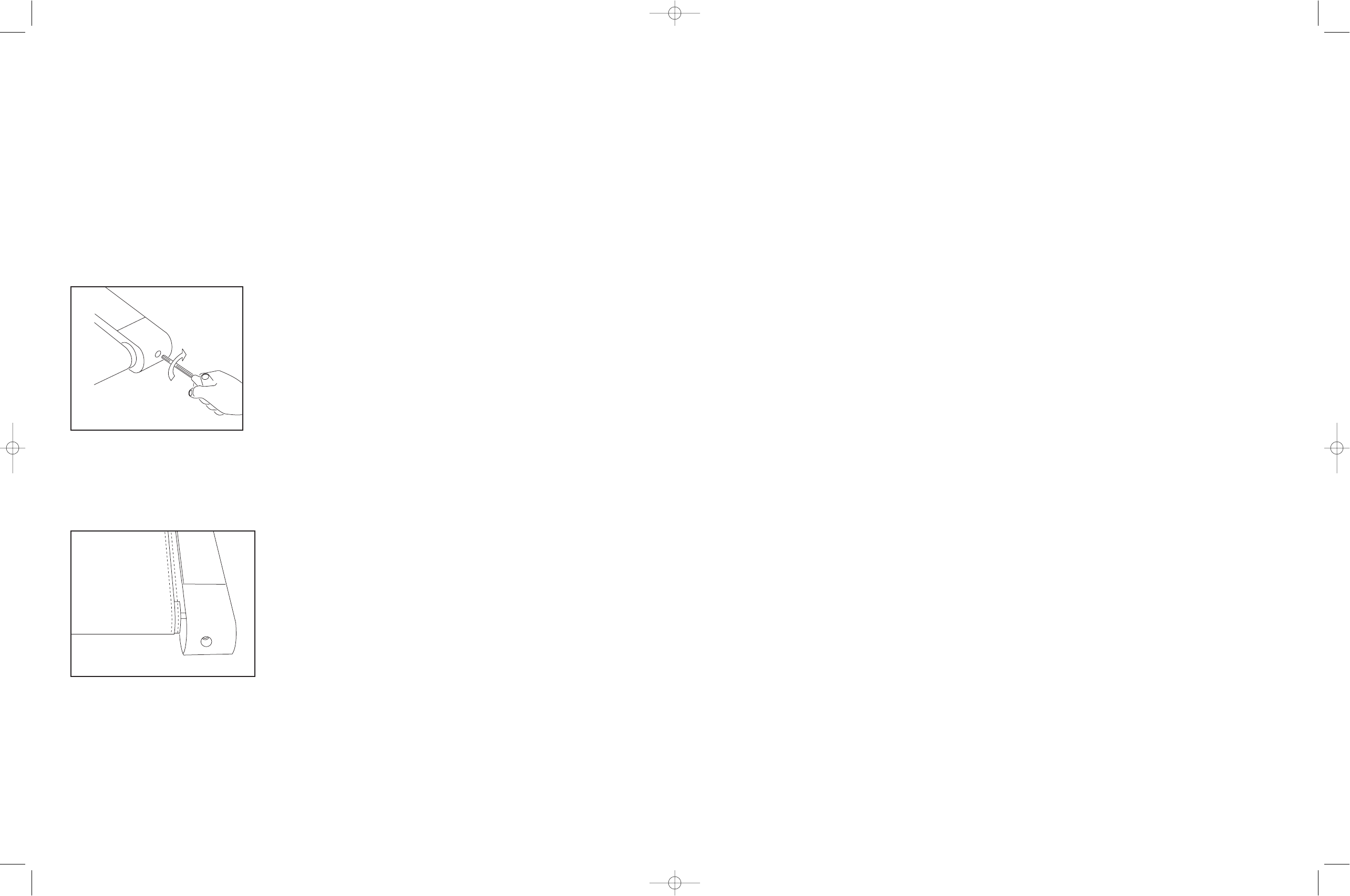
2411
TENSIONING THE BELT
If you can feel a slipping sensation when running on the treadmill, the running belt must be tightened.
In most cases, the belt has stretched from use, causing the belt to slip. This is a normal and common
adjustment. To eliminate this slipping, tension both the rear roller bolts with the appropriate size allen
wrench, turning it 1/4 TURN to the right as shown. Try the treadmill again to check for slipping. Repeat
if necessary, but NEVER TURN the roller bolts more than 1/4 turn at a time. The belt tension is set
properly when the running belt stops slipping.
CENTERING THE BELT
If the running belt is too far to the right side, use the supplied Allen wrench to turn the right tension
bolt clockwise 1/4 turn at a time until the belt remains centered during use.
If the running belt is too far to the left side, turn the left tension bolt clockwise 1/4 turn at a time until
the belt remains centered during use.
IF THE BELT IS TOO FAR TO THE LEFT SIDE:
• Turn the left roller bolt 1/4 turn clockwise (tighten).
IF THE BELT IS TOO FAR TO THE RIGHT SIDE:
• Turn the right roller bolt 1/4 turn clockwise (tighten).
HEART RATE TROUBLESHOOTING
Check your exercise environment for sources of interference such as fluorescent lights, computers, or
appliances containing large motors. These items may cause erratic heart rate readouts.
YOU MAY EXPERIENCE AN ERRATIC READOUT UNDER THE FOLLOWING CONDITIONS:
• Gripping the heart rate handlebars too tight. Try to maintain
moderate pressure while holding onto the heart rate handlebars.
• Constant movement and vibration due to constantly holding the heart rate handlebars while exercis-
ing. If you are receiving erratic heart rate readouts, try to only hold the grips long enough to monitor
your heart rate.
• When you are breathing heavily during a workout.
• When your hands are constricted by wearing a ring.
• When your hands are dry or cold. Try to moisten your palms by rubbing them together to warm.
• Anyone with heavy arrhythmia.
• Anyone with arteriosclerosis or peripheral circulation disorder.
• Anyone whose skin on the measuring palm is especially thick.
If the above troubleshooting section does not remedy the problem,
discontinue use and turn the power off.
DO NOT RETURN TO THE STORE, PLEASE CONTACT THE
HORIZON FITNESS CUSTOMER ASSISTANCE CENTER
TOLLFREE @ 1-800-244-4192.
www.horizonfitness.com
T25_T35 owner’s guidev1.0.qxd 6/17/2004 2:28 PM Page 12


















