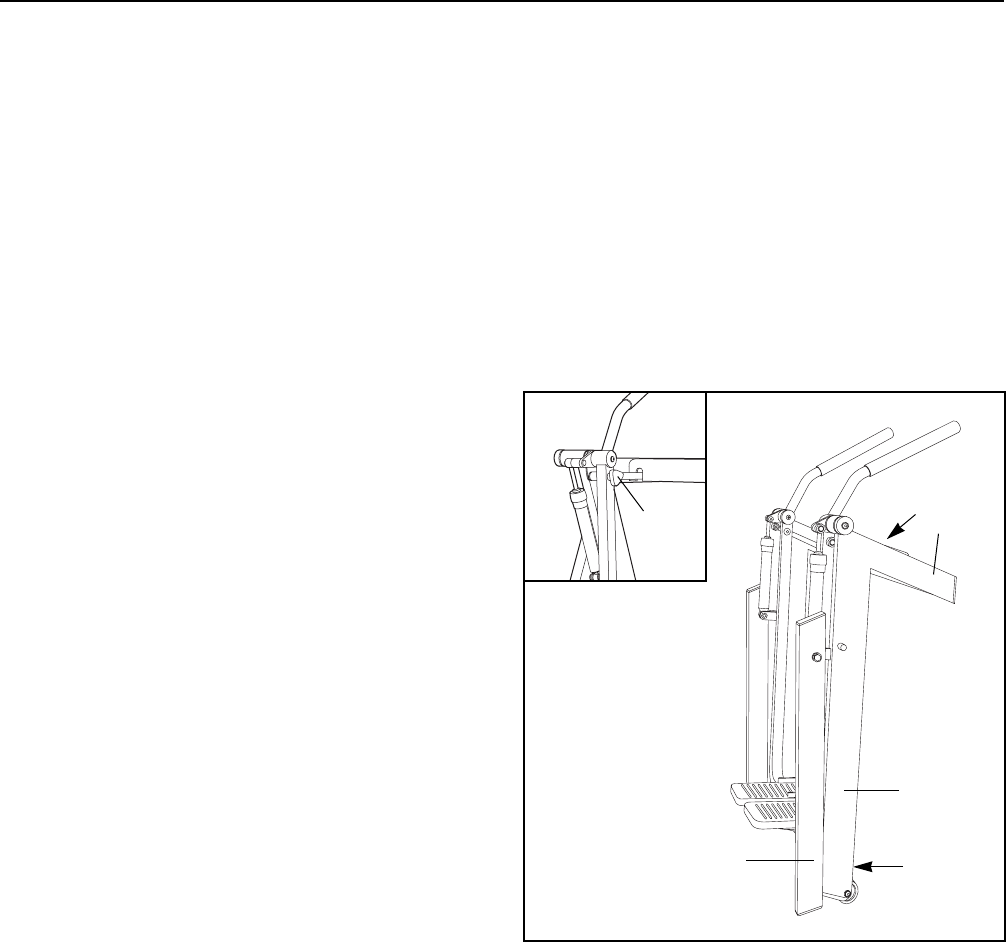
Inspect and tighten all parts of the AEROFLYER
regularly. Replace any worn parts immediately.
The AEROFLYER can be cleaned with a soft, damp
cloth. Keep liquids away from the electronic monitor.
Keep the monitor out of direct sunlight or the display
may be damaged. Remove the batteries when storing
the AEROFLYER.
REPLACING THE BATTERIES
If the display of the electronic monitor becomes dim,
or if the monitor does not function properly, the batter-
ies should be replaced. To replace the batteries, first
lift the monitor from the crossbar cover (see assembly
step 4 on page 5). Make sure that the reed switch
wire is fully connected to the wire on the monitor. To
replace the batteries, refer to assembly step 3 on
page 4.
HOW TO FOLD THE AEROFLYER FOR STORAGE
When the AEROFLYER is not in use, it can be folded
to the storage position. To fold the AEROFLYER, first
remove the lock knob from the left leg. Next, move to
the front of the AEROFLYER and place one foot on
the round tube. Firmly grasp the frame with your
hands in the locations shown below. While holding the
round tube stationary with your foot, tip the top of the
AEROFLYER toward yourself, until the uprights fold
against the frame as shown. Place the AEROFLYER
in a location where it cannot fall.
8
STORAGE AND TROUBLE-SHOOTING
Frame
Round
Tube
Front
Place
Hands
Here
Back
Upright
Lock
Knob














