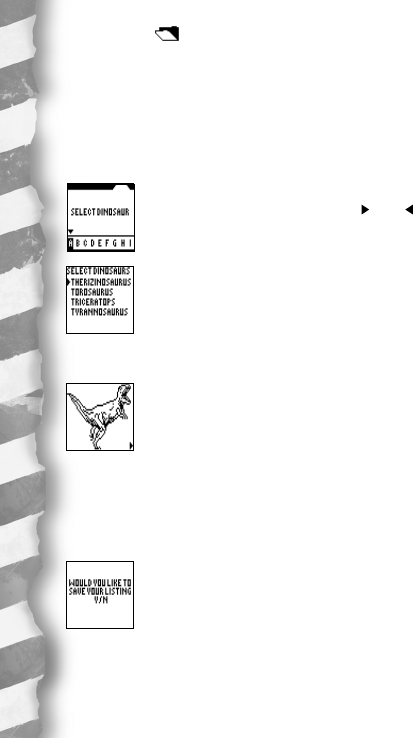
18
SYSTEM BIO’S
In SYSTEM BIO’S, you can list your 5 favorite dinosaurs - and have all their
biographic information available at an instant!
Press ENTER to enter the SYSTEM BIO’S.
On screen, you will see,
WOULD YOU LIKE TO LIST 5 FAVORITE DINOSAURS?
If you enter “N” for no, you will go back to the main menu.
But if you enter “Y” for yes, you will see
SELECT DINOSAURS and the alphabet chart from the archive folder.
Just as in the archives, you can use the “ ” and “ ” buttons to
highlight different letters in the alphabet. For example, if you want
to include TYRANNOSAURUS as one of your favorites, scroll along
the alphabet bar until you reach “T” and press ENTER.
On screen, you will see all the dinos beginning with the letter “T”,
Therizinosaurus, Torosaurus, Triceratops, Tyrannosaurus
Scroll down to TYRANNOSAURUS and press ENTER.
On screen you will see,
WOULD YOU LIKE TO ADD TYRANNOSAURUS TO YOUR FAVORITE
LIST? Y/N
Press “Y” for yes and on screen you will see
1. TYRANNOSAURUS
Then the screen automatically goes back to the
SELECT DINOSAURS screen with the alphabet bar.
You can add up to 5 dinosaurs in exactly this same way. When you’re done making
your “favorites” list, press QUIT.
Then you will see,
WOULD YOU LIKE TO SAVE YOUR LISTING? Y/N
Press “Y” for yes and your dinosaur favorites will be saved.
You will then be automatically returned to the Main Menu.


















