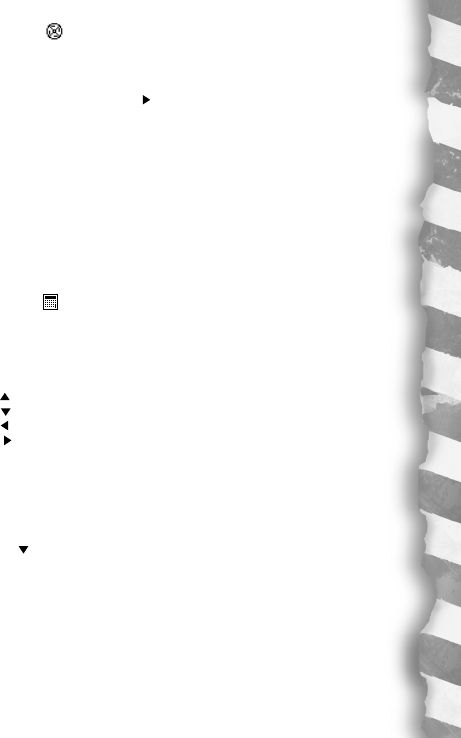
15
SYSTEM CORE
The SYSTEM CORE is all the basic information you entered when you first
programmed your Dino Dex. Highlight this function from the Main Menu and press
ENTER.
By either repeatedly pressing the “ ” button or by repeatedly pressing the ENTER
button you can toggle through all your basic information you have entered for
NAME, DAY, TIME, ALARM and SOUND EFFECTS.
To change any of this information, go to the screen you wish to change. For
example, go to the NAME screen and press EDIT.
Then press or hold down the DELETE button to delete the old name and then type
in the new name. Press ENTER.
When you change any of the core information, you will need to re-enter all the
information from that point, using the same procedure you used for the NAME
entry change.
To QUIT the core system, press the QUIT button.
CALCULATOR
Highlight the calculator from the main menu and press ENTER.
Here’s your own built-in calculator.
Use:
— the
NUMBER
keys for NUMBERS.
— the button for DIVISON (/).
— the button for ADDITION (+).
— the button for MULTIPLICATION (x).
— the button for SUBTRACTION(-).
— the ENTER button for EQUALS (=).
— the SPACE button for CLEAR.
For example, if you wanted to add 7 + 4 = 11.
Here’s how you would do it:
Press the “7” key. (7)
Press the “ ” key. (+)
Press the “4” key. (4)
Press the ENTER key. (=)
Then the number “11” would appear in the bottom right hand corner.
A calculator is a “must have” for any scientist or paleontologist!
Press QUIT to return to the Main Menu.


















