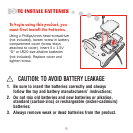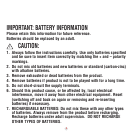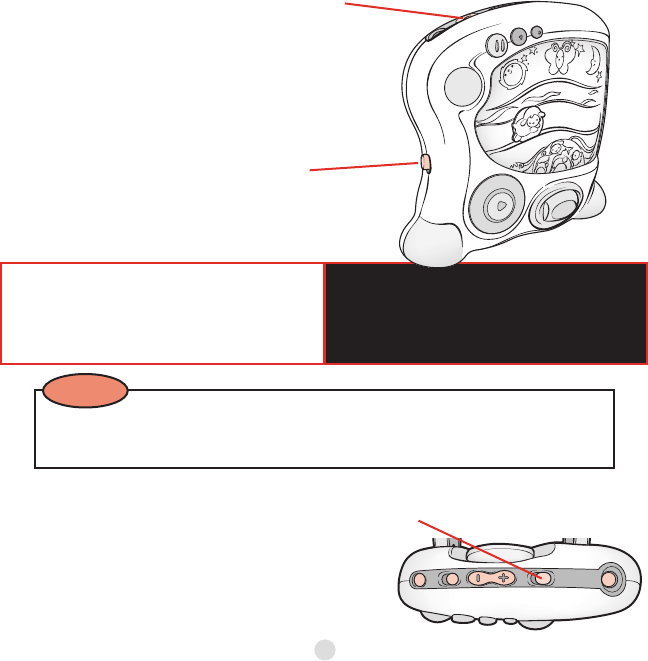
Then, on the left side of the DAY-
TO-DREAM SOOTHER, choose
either DAY MODE (button in DOWN
position) or NIGHT MODE (button in
UP position). The music and screen
display change, depending on which
mode you choose:
Now use the Play mode selection switch on the top of the DAY-TO-DREAM
SOOTHER to choose between three Play modes:
• Music Only [left setting]
• Music, Lights and Motion [middle setting]
• Music, Lights, Motion, and Ceiling Light
Show [right setting]
NOTE
If you change DAY or NIGHT mode while the product is playing music, the
music will stop. To play music again, press the PLAY button.
DAY MODE features a light-up
sun and an animated bunny,
accompanied by lively music.
NIGHT MODE features a light-
up moon and an animated lamb,
accompanied by soothing music.
First, turn the product ON using the ON/
OFF switch, located on the top of the
DAY-TO-DREAM SOOTHER toy.
5