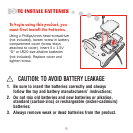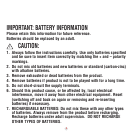PLAY button
The PLAY button now operates as another NEXT button: that is, when you
press PLAY to hear music, you may advance to the next song selection by
pressing either the NEXT button or the PLAY button.
Spinning Ball
The Spinning Ball now connects you to your “Favorites” play list. With each
spin of the ball, you are automatically taken to the next selection on the
“Favorites” play list of your MADE FOR ME MP3 UNIT (sold separately).
Effect of Switch on Length of Play Settings
• 1 song – interrupts the current song and advances to the next selection on the
“Favorites” play list. The music then stops.
• 15 / 30 Minutes – interrupts the current song, advances to the next selection on
the “Favorites” play list, then returns to the original play list for the duration of
setting.
• To change play lists, you must make the change using the MP3 unit (sold
separately).
DAY / NIGHT mode switch
When using the MADE FOR ME MP3 UNIT (sold separately), you must choose
the play list to accompany your choice of DAY or NIGHT mode. Choose from
“Playtime,” “Soothing,” “Sounds,” or “Favorites.”
The function of all other buttons (Volume, Back/Next, Pause, On/Off, and the
Play Mode switch) remains the same.
9