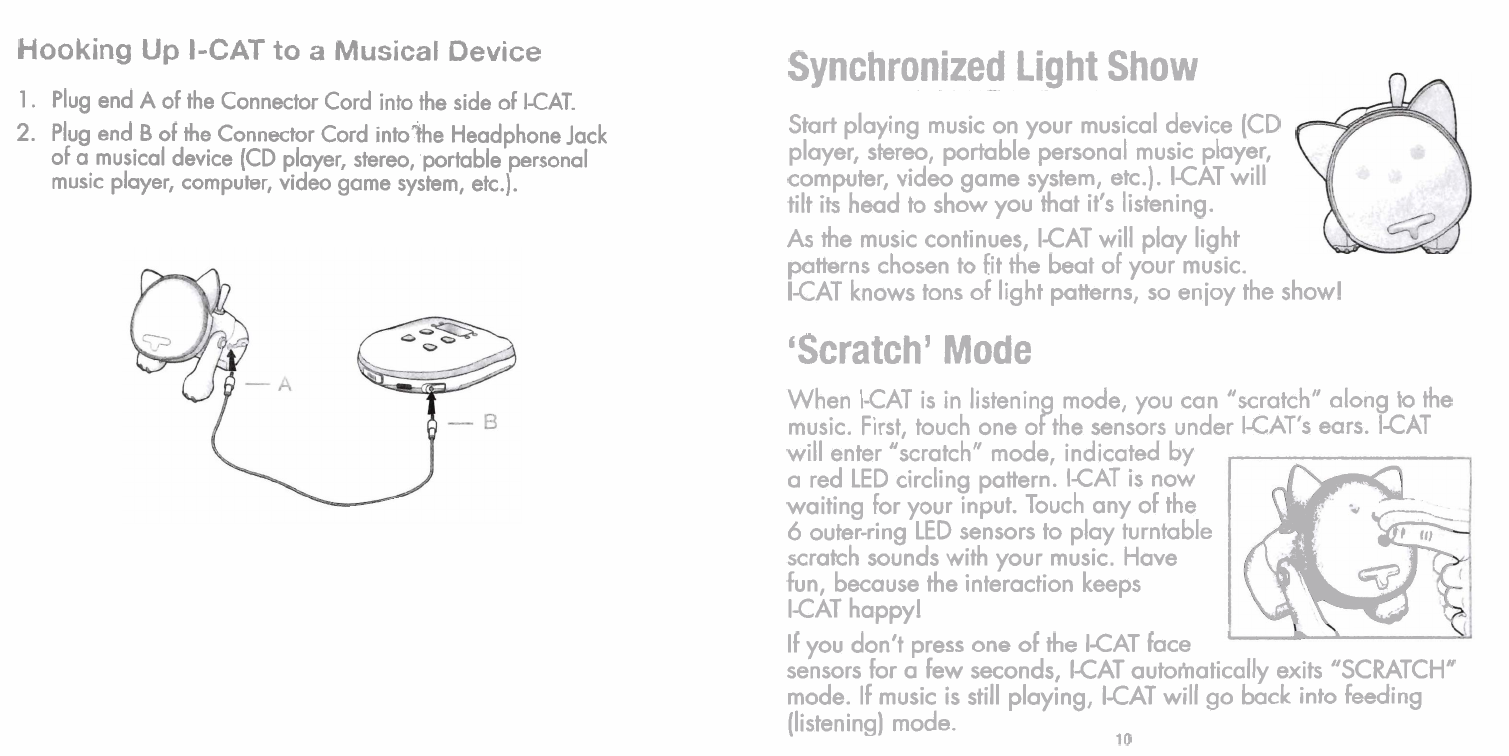
Hooking
Up
I-CAT
to
a
Musical
Device
1.
Plug end
A
of the Connector Cord into the side of
I-CAT.
2.
Plug end
B
of the Connector Cord into%e Headphone Jack
of a musical device (CD player, stereo, portable personal
music player, computer, video game system, etc.).
Synchronized
-
Light Show
Start playing music on your musical device (CD
player, stereo, portable personal music player,
computer, video game system, etc.). I-CAT will
tilt
its head to show you that it's listening.
As
the music continues, I-CAT will play light
patterns chosen to fit the beat of your music.
I-CAT knows tons of light patterns, so enjoy the show!
'Scratch' Mode
When
I-CAT
is in listenin
mode, you can "scratch" along to the
music. First, touch one o
B
the sensors under I-CAT's ears.
I-CAT
will enter "scratch" mode, indicated
by
a red LED circling pattern. I-CAT is now
waiting for your input. Touch any of the
6
outer-ring LED sensors to play turntable
scratch sounds with your music. Have
fun, because the interaction keeps
I-CAT happy!
If
you don't press one of the I-CAT face
sensors for a few seconds, I-CAT
autorhatically exits "SCRATCH"
mode.
If
music is still playing,
I-CAT
will go back into feeding
(listening) mode.
10











