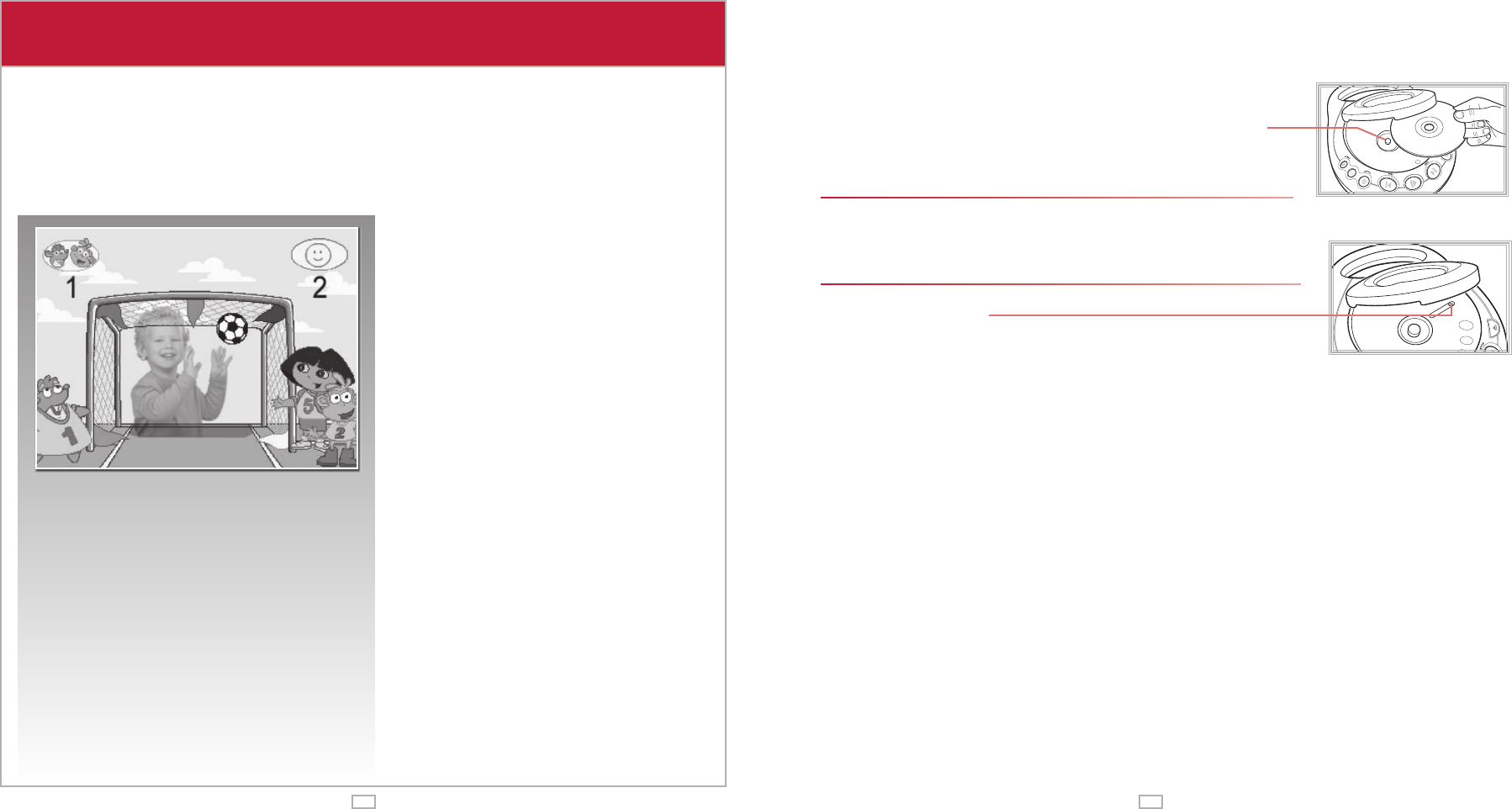
P
L
A
Y
/
P
A
U
S
E
DORA’S SOCCER PRACTICE™
*
Great for children ages 4-5
You’re the goalie! Listen for Dora to call out the flag colors on the goal post, in
English and Spanish, and quickly reach out with your arms and use your hands to
keep the soccer ball out of the goal. Move, jump and wave to block the soccer ball.
LEARNING BENEFITS
Cognitive Reasoning
• Color Recognition
• Object Recognition
Literacy
• Basic Spanish
Social Development
• Teamwork
Math & Logic
• Counting
LEVELS OF PLAY
You’ll need to know your colors in
English and Spanish to stop the
shots. The soccer balls fl y faster
with each level, so stay on your
toes! The levels go from all English
to a mix of English and Spanish,
to all Spanish.
1. Game begins with animation
sequence.
2. Select difficulty level by
waving hand in front of icon.
3. Go to the backpack to find the
soccer ball.
4. Dora tells her friends where to
kick the soccer ball. Block
each kick.
Look at what
you’ll learn!
CAMERA LIGHTING RECOMMENDATIONS
The camera’s ability to detect your child’s body movements depends upon there being
a significant difference in lighting between your child and the background.
Follow these helpful hints:
• Make sure your central source of light is coming from the front, pointing towards
your child, not towards the camera or TV screen.
• If your child’s on-screen image looks too dark, switch on all available lighting in
the room and point it towards your child.
• If your child’s on-screen image looks too bright, close any curtains and use
artificial light instead.
• Where artificial light is the primary source of illumination, concentrate all
available light on your child.
• If possible, avoid low-energy bulbs and fluorescent tubes, as these tend to flicker,
which the camera could interpret as movement.
• Do not set up the console with built-in camera so that it is pointing directly
towards a strong light source (for example, a lamp or direct sunlight) as it could
affect the camera’s function.
LOADING AN ACTIVE LEARNING DISC
First, press the ON button to turn the Console on. The power indicator light
(On Button) should glow.
1. Press the Open button.
2. Insert an Active Learning Disc. Make sure that the Active
Learning Disc snaps into place on the center spindle.
3. Gently close the lid of the console until you hear a click.
NOTE: To remove an Active Learning Disc, first press the Open
button, then place your forefinger on the center spindle while
your thumb rests on the edge of the disc. Gently lift the disc up
off the center spindle and out of the console.
NOTE: Please be careful not to touch the lens when inserting an
Active Learning Disc.
47








