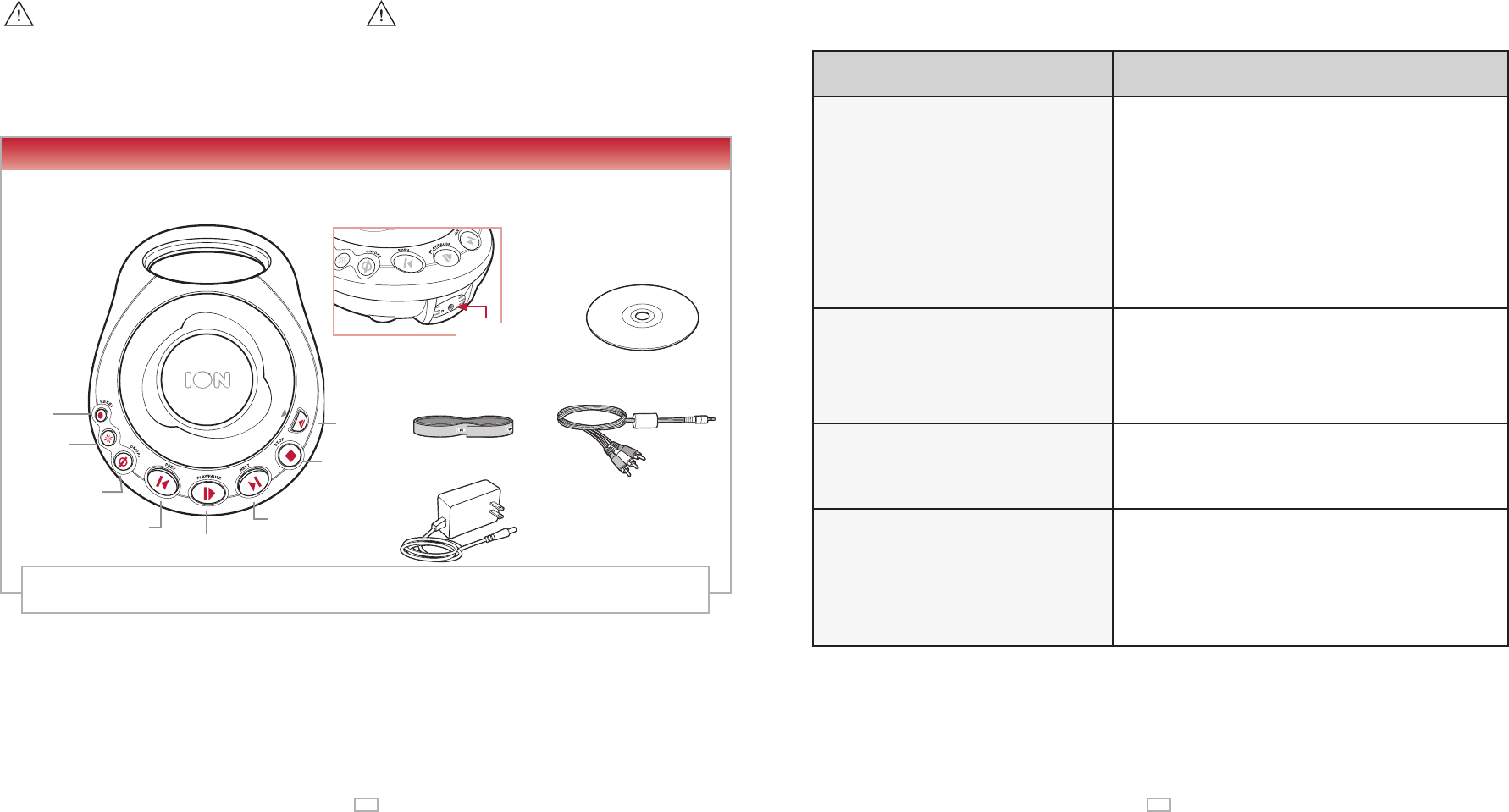
PROBLEM SOLUTION
I’m having problems seeing
or hearing the game on my
television.
• Make sure the AV jack is securely plugged
into the “AV Out” port on the ION console.
• Make sure the RCA-type connectors are
securely plugged in to your TV.
• Make sure your power cord is plugged in.
• Make sure your ION is turned on.
• Make sure your TV is on the correct
channel or input setting.
• Press the reset button.
I can’t see myself on the
television, but I see the game.
• Make sure nothing is between you and the
camera located on the front of the ION
console.
• Make sure the camera on the ION is
pointed towards you.
The game does not appear
correctly on my TV.
• Make sure the disk is inserted properly.
• Make sure the disk is clean.
• Press the reset button.
When I play the game, it keeps
choosing the wrong items or it
will not allow me to choose some
items.
• Make sure there is nothing else moving in
the camera’s field of view except for you.
• Make sure that the lighting in the room is
bright enough and even.
• Make sure there isn’t a light source behind
you (window, lamp, etc.)
If you have additional questions concerning ION, call
Hasbro Consumer Affairs at 1-800-844-3733.
Included In This Package
NOTE: If you do not plan on using your ION EDUCATIONAL GAMING SYSTEM™ for a while,
please be sure to turn off the console and TV.
CAMERA
CONSOLE
TV CONNECTOR CORD
MEASURING STRIP
ACTIVE LEARNING DISC
WITH 4 GAMES
Next
Open
Stop
Play/Pause
Previous
On/Off
Brightness
Reset
FCC STATEMENT
This equipment has been tested and found to comply with the limits for a Class B digital device, pursuant to part
15 of the FCC Rules. These limits are designed to provide reasonable protection against harmful interference in a
residential installation. This equipment generates, uses and can radiate radio frequency energy, and, if not installed
and used in accordance with the instructions, may cause harmful interference to radio communications. However,
there is no guarantee that interference will not occur in a particular installation. If this equipment does cause
harmful interference to radio or television reception, which can be determined by turning the equipment off and on,
the user is encouraged to try to correct the interference by one or more of the following measures:
• Reorient or relocate the receiving antenna.
• Increase the separation between the equipment and the receiver.
• Connect the equipment into an outlet on a circuit different from that to which the receiver is connected.
• Consult the dealer or an experienced radio/TV technician for help.
POWER ADAPTOR
WARNING
Young children can be killed or seriously
injured when furniture tips over. Before
installing your ION EDUCATIONAL GAMING
SYSTEM, please read and follow the
enclosed Consumer Product Safety Alert.
To reduce the risk of fire or electric shock, do
not expose this apparatus to rain or moisture.
WARNING
If your ION EDUCATIONAL GAMING SYSTEM functions improperly, you may reset it by
pressing the Reset button or by disconnecting and reconnecting it to the power source.
Rating and cautionary labeling is located on the
bottom of and in the CD compartment of the console.
Use only the supplied power
adaptor (ADS-7515PC).
TROUBLESHOOTING GUIDE
1
10








