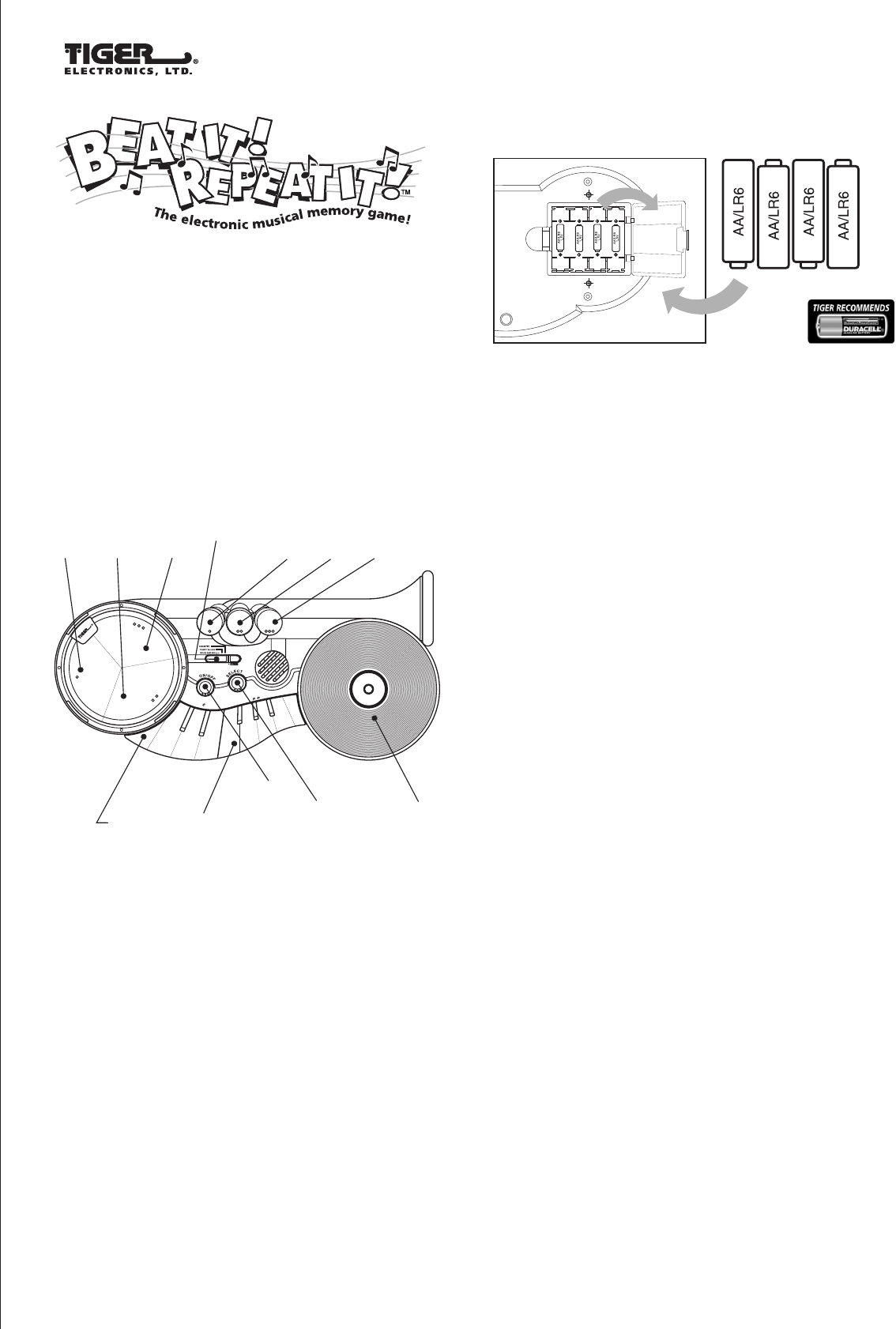
AGES 6 & UP
MODEL 08-003
INSTRUCTIONS
Beat It! Repeat It! Is the electronic fast-paced,
hip-hopping musical memory game for one to six
players. Sometimes you'll get voice commands.
Sometime you'll get musical commands. Sometimes
you'll get both. Follow the sequence as it is played
in each session to win! There are six different games
including Jam Session, which lets you create and play
your own mix.
ON/OFF - used to turn the game unit on and off
SELECT - used to select the game and the number of
players
BACKGROUND - used to choose a background track for your
TRACKS game - Rock, Funk or Country
DRUM - used to play percussion sounds, divided into
three sounds
• Bass drum
•• Snare drum
••• Cymbal
HORN - used to play horn sounds, each button
represents a different instrument
• Saxophone
•• Trombone
••• Trumpet
TURNTABLE - used to play the "scratch"
KEYBOARD - used to play keyboard sounds, divided into
two sounds
• Electronic Keyboard
•• Piano
To ensure proper function:
- Do not mix old and new batteries.
- Do not mix alkaline, standard or rechargeable batteries.
- Non-rechargeable batteries are not to be recharged.
- Rechargeable batteries are to be removed from the toy before
being charged. (if removeable)
- Rechargeable batteries are only to be charged under adult
supervision.
- Only batteries of the same or equivalent type as recommended
are to be used.
- Batteries are to be inserted with the correct polarity,
and follow the toy and battery manufacturer's instruction.
- Exhausted or dead batteries are to be removed from the toy.
- The supply terminals are not to be short-circuited.
- Remove the batteries if you won't be using the unit for a long
period of time.
LET'S PLAY
1. Press ON. You will hear the introduction, then the unit will
begin announcing the games.
2. When you hear the game you want, press SELECT. If you do
not press the button in time, don't worry. The unit will repeat
the games until you make a choice.
3. After you have selected a game, the unit will begin announcing
the number of players. When you hear the correct number,
press SELECT. If you don't press the button in time, don't
worry. The unit will repeat the numbers until you make a
choice.
4. There are six games programmed into the unit. Each game
will be discussed separately.
5. When you have finished playing, press OFF. The unit will
shut-off automatically after two (2) minutes of non-use.
JAM SESSION (1player)
In this game, you create your own mix.
1. Choose a background track by sliding the lever to your
choice. If you don't want a background track, set the
slide lever to DEMO.
2. Press the musical keys in any order.
3. To hear your "mix," press SELECT.
4. When the unit finishes playing your mix, it will return to the
game select menu.
PLAYBACK (1-6 players)
In this game, players try to recreate a sequence of musical cues.
1. Choose a background track by sliding the lever to your
choice. If you don't want a background track, set the slide
lever to DEMO.
2. The unit plays an initial sequence of one (1) musical cue.
It builds the sequence of musical cues, one cue per round.
ON/OFF
SELECT
BACKGROUND
TRACKS
DRUM
•
Bass drum
••
Snare drum
•••
Cymbal
HORN
•
Saxophone
••
Trombone
•••
Trumpet
KEYBOARD
•
Electronic Keyboard
••
Piano
TURNTABLE
INSERTING THE BATTERIES
Open the battery compartment door located on the bottom of
the unit. To open the battery compartment door, push the lever
and lift. Insert four (4) "AA"/LR6 batteries, making sure to align
the "+" and "-" signs. Close the battery compartment door.




