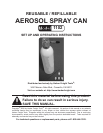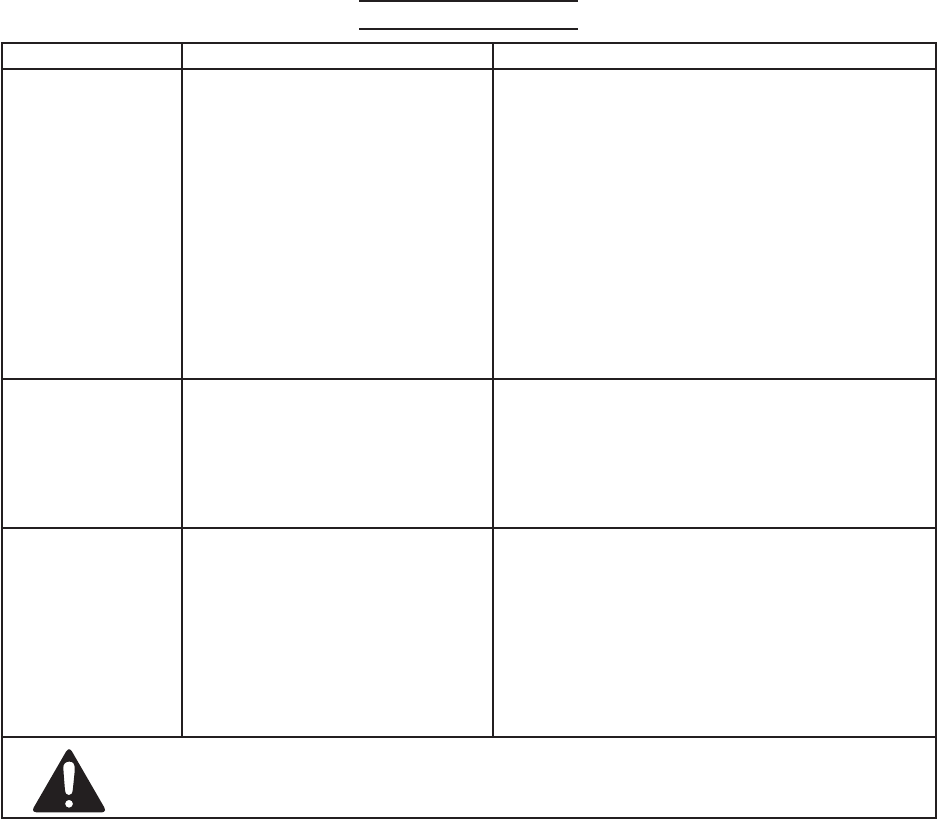
SKU 1102 For technical questions, please call 1-800-444-3353. Page 8
Troubleshooting
Problem Possible Causes Likely Solutions
Spray only “jets”. 1. Can is overlled.
2. Product is too thin.
3. Incorrect air pressure.
4. Button has been blocked.
5. Broken Spray Button.
1. Make sure can is not lled over 50 percent
with liquid.
2. Add product with correct thickness.
3. Make sure air pressure is between 50 and 90
PSI.
4. Clean or replace clogged button.
5. Pry out Spray Button and replace with new
one. Do not insert anything through supply
tube attached to the valve body.
Air bubbles
appear in sprayed
material.
1. Incorrect air pressure.
2. Using incorrect Spray Button.
1. Make sure air pressure is between 50 and 90
PSI.
2. Switch Spray Buttons and apply ner coating
before coating dries.
Severe air
leakage.
1. Cross-threaded Valve Body.
2. Damaged valve or housing.
3. Dirty, worn or damaged
Sealing Gasket.
4. Loose or bad valve core.
1. Back off and reattach.
2. Replace damaged components.
3. Replace Sealing Gasket.
4. Tighten/replace valve core.
Follow all safety precautions whenever diagnosing or servicing the
tool. Disconnect air supply before service.