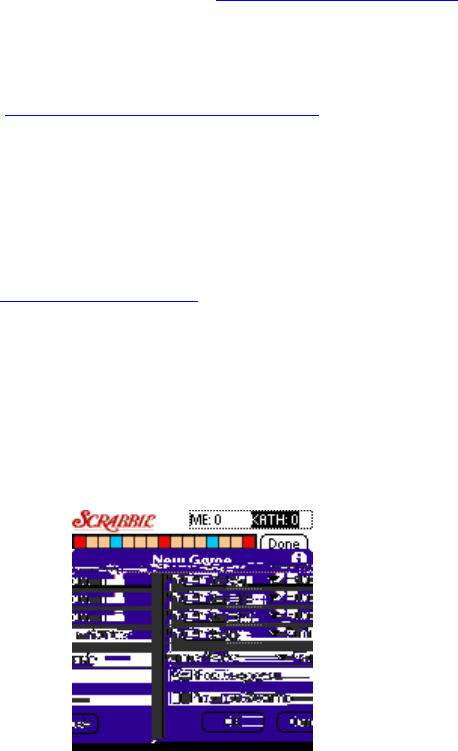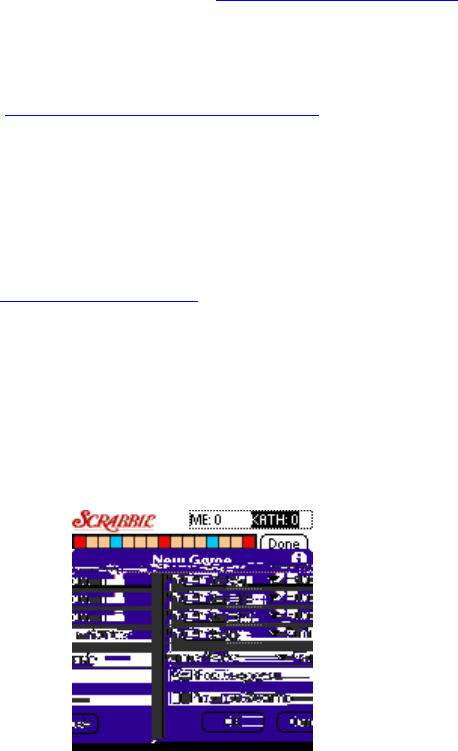
Welcome!
This user’s guide will help you get started playing the Handmark Scrabble game in no time. The first
section outlines the easy purchasing process – how to Put it in Your Palm for good! The next sections
describe registration, support, and easy step-by-step instructions on how to launch each game. When you
finish installation, simply use the HotSync application to sync your Palm OS device and you’re ready to
play. If you find you need help, simply tap the Information icon found on many application screens to view
additional instructions and tips, as well as game rules.
Purchasing The Handmark Scrabble
Brand Crossword Game
Purchase the Handmark Scrabble game online for $29.99 by clicking the "Add to Cart" button on the Scrabble
game product page. Visit www.handmark.com/products
. Once the order has been processed, you will receive
your serial number within one working day. Enter the serial number into the trial version of the Handmark
Scrabble game and the 15-day limit will be removed.
Or, you may purchase the Handmark Scrabble game at many retail locations throughout the U.S. Visit
www.handmark.com/purchase_register
for a list of Handmark retail partners.
Technical Support
If you have a software problem you can’t solve, please visit our web site and check out our FAQ section
(Frequently Asked Questions). If you can’t find the answer you’re looking for, email us at
support@handmark.com
and we’ll get you a solution right away.
Getting Started
The Handmark Scrabble game is easy to play. To get started, simply tap the Scrabble icon on your
application screen and the Scrabble game board appears.
To begin a new Scrabble game:
1. Tap the menu icon, then tap New Game on the Game menu. The New Game dialog box appears.
2. Enter each player’s name and tap whether the player is human or if you are playing the Palm
device. If you play against the device, select the level of play on the Palm drop-down list.