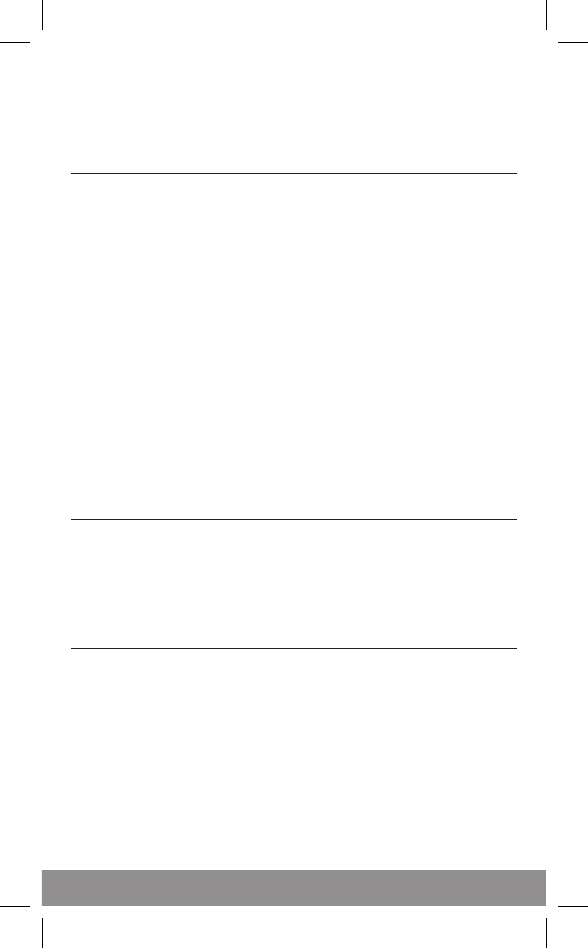
15
S450DLX OWNER’S MANUAL
USING THE AM IF OUT SOCKET
(back of radio)
Use this F socket to access an amplitude modulated intermediate
frequency output for use in receiving DRM signals. It can also be used
for other types of radio frequency experimentation. We do not provide
support for this feature. To find out more about it, enter ‘DRM digital
radio mondial’ or ‘AM intermediate frequency output for DRM’ or
‘AM intermediate frequency output’ on an internet search site or look
up these terms in a radio electronics book or in an encyclopedia. to
access an amplitude modulated intermediate frequency output for
use in receiving DRM signals. It can also be used for other types of
radio frequency experimentation. We do not provide support for this
feature. To find out more about it, enter ‘DRM digital radio mondial’
or ‘AM intermediate frequency output for DRM’ or ‘AM intermediate
frequency output’ on an Internet search site or look up these terms in
a radio electronics book or in an encyclopedia.
LIGHT BUTTON
(right top of radio)
Press this button to light the display for a few seconds. When using the
AC adapter pressing it for 3 seconds will permanently light the display.
KEY LIGHT SWITCH
(right side of radio)
Flip this switch to ON to make the keys light when they are pressed.
Flip it to OFF to turn off this feature.


















