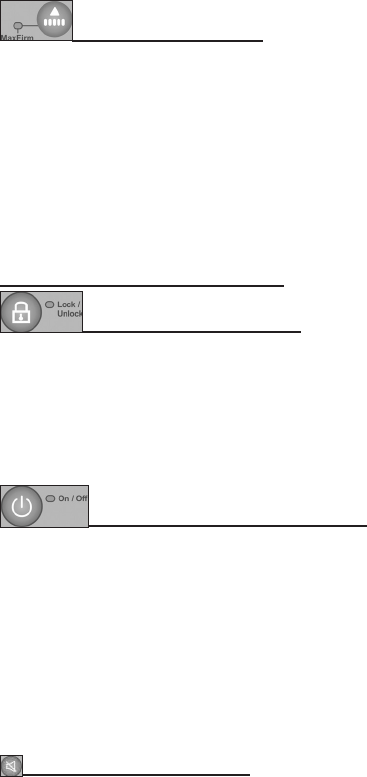
765000-INS-LAB-RevC11 11
Maxfirm button:
The pump will automatically enter
maxrm mode every time the power is turned on. Maxrm
mode ensures the pump is able to reach its maximum
operating pressure. Maxrm mode will last for 20 minutes,
and then the system will automatically enter auto-adjust
mode. To disable maxrm mode, press the maxrm button.
When enabled, the maxrm indicator, at left of button,
illuminates.
Front panel, third row
Panel lock button: The panel lock button sets the
panel lock to protect the panel settings from accidental
change. Press for two seconds to lock; press FIRMLY for
two seconds to unlock. After the panel has been untouched
for ve minutes, the panel lock locks automatically. When
the panel is locked, the panel lock indicator will illuminate.
Power (ON/OFF) button: The power button turns
power to the mattress system ON or OFF. Press to turn ON;
press to turn OFF. When power is on, the power (ON/OFF)
indicator will illuminate. When power is turned OFF, the
mattress system will slowly deate.
Info: Main power switch on side of pump, previously shown
in PUMP: REAR, must be ON in order for the front panel
power button to function.
Alarm Mute button: The alarm mute button
temporarily suspends the LED indicator and buzzer when
either the low-pressure alarm or power failure alarm is
activated. Should the problem not be resolved within three
minutes, the alarm will resume.


















