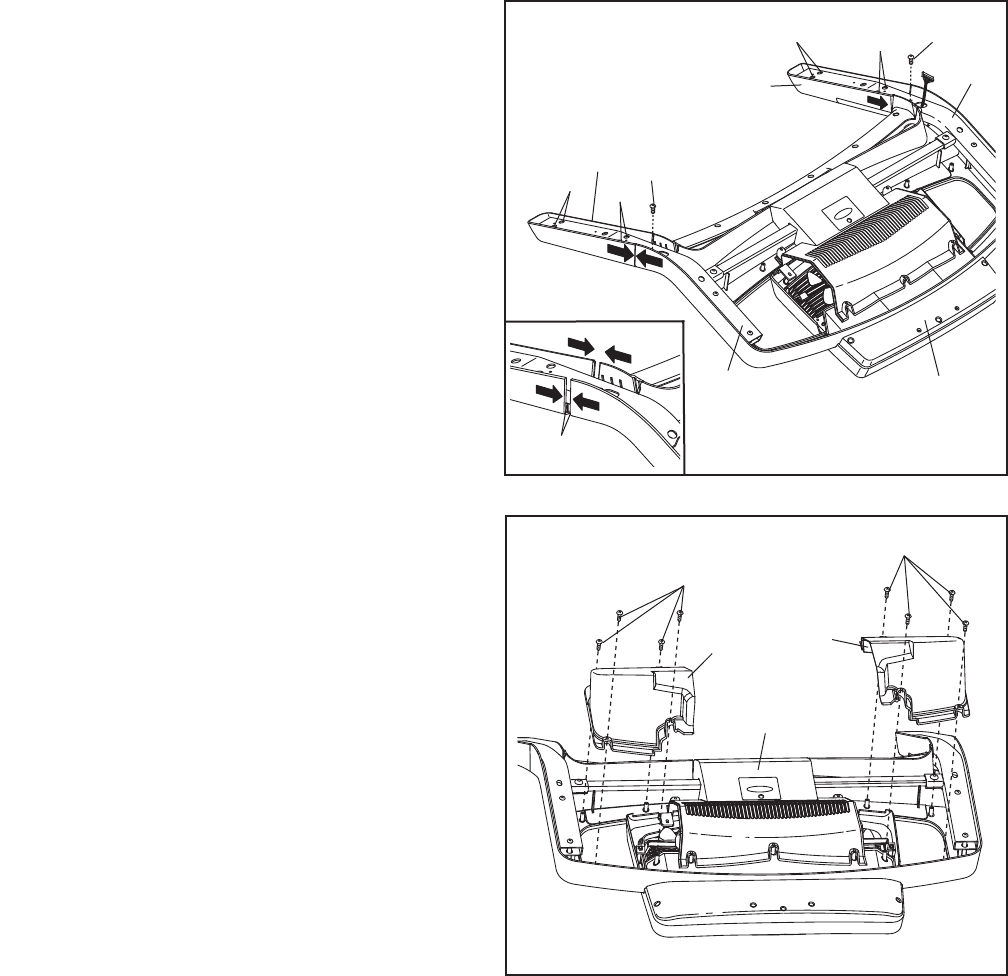
10
8. Press the Left Handrail Cover (95) against the
console assembly. See the inset drawing.
Align the lip on the Left Handrail Cover with the
l
ip on the console assembly. Leave a small gap
between the Left Handrail Cover and the con-
s
ole assembly. Then, fully tighten the four #8 x
1/2" Screws (2) in the Left Handrail (94). Note:
The Screws are preattached.
Repeat this step with the Right Handrail
Cover (103).
Tighten two 1/4" x 1/2" Patch Bolts (3) into the
Handrails (94, 102) and the console assembly.
See step 7. Fully tighten the four #8 x 1/2"
Screws (2) and the two 3/8" x 3/4" Patch Bolts
(10).
8
Console
Assembly
3
3
95
1
03
2
2
2
2
Lips
94
102
9. Identify the Left Accessory Tray (82) and the
Right Accessory Tray (101). Attach the Left
Accessory Tray and the Right Accessory Tray
to the console assembly with eight #8 x 1/2"
Screws (2).
2
9
2
Console
Assembly
101
82


















