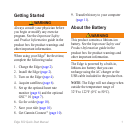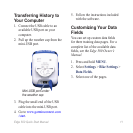Edge 500 Quick Start Manual 11
1. Connect the USB cable to an
available USB port on your
computer.
2. Pull up the weather cap from the
mini-USB port.
Mini-USB port under
the weather cap
3. Plug the small end of the USB
cable into the mini-USB port.
4. Go to www.garminconnect.com
/start.
5. Follow the instructions included
with the software.
You can set up custom data elds
for three training data pages. For a
complete list of the available data
elds, see the Edge 500 Owner’s
Manual.
1. Press and hold MENU.
2. Select Settings > Bike Settings >
Data Fields.
3. Select one of the pages.