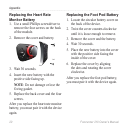20 Forerunner 210 Owner’s Manual
Appendix
1. Use a small Phillips screwdriver to
remove the four screws on the back
of the module.
2. Remove the cover and battery.
3. Wait 30 seconds.
4. Insert the new battery with the
positive side facing up.
: Do not damage or lose the
O-ring gasket.
5. Replace the back cover and the four
screws.
After you replace the heart rate monitor
battery, you must pair it with the device
again.
1. Locate the circular battery cover on
the back of the device.
2. Twist the cover counter-clockwise
until it is loose enough to remove.
3. Remove the cover and the battery.
4. Wait 30 seconds.
5. Place the new battery into the cover
with the positive side facing the
inside of the cover.
6. Replace the cover by aligning
the dots and rotating the cover
clockwise.
After you replace the foot pod battery,
you must pair it with the device again.