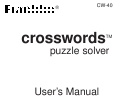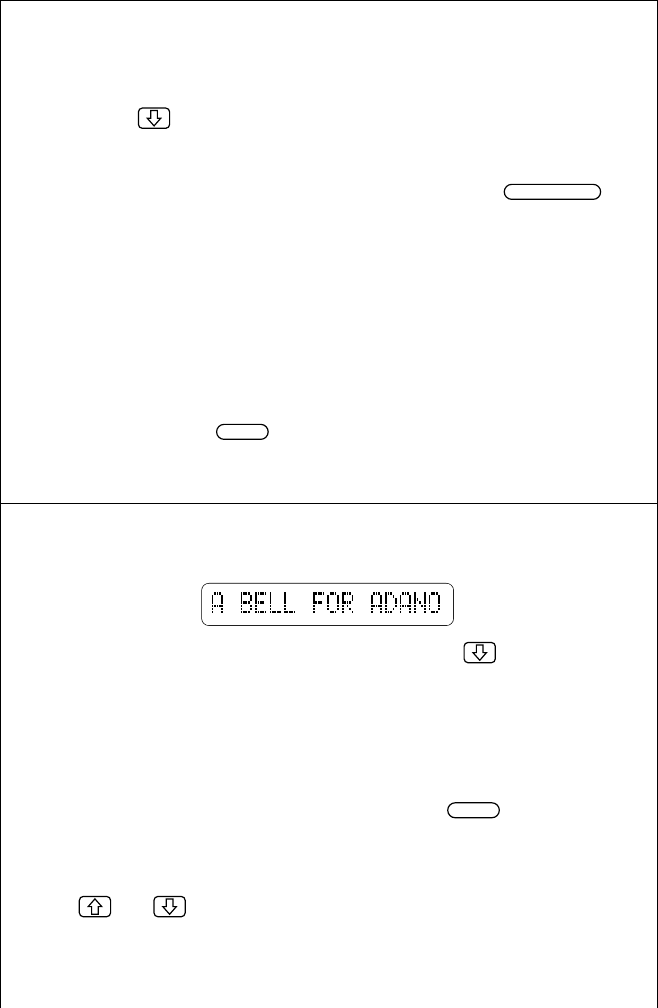
5
case. This is to illustrate that the “Second Guess” feature has substituted
another letter for the one which was typed-in.
If you press , you’ll see other words which can be made from the word
which was typed-in if one letter is changed.
If you still don’t see a word which will solve the puzzle, and you suspect
that
two
letters in your original word may be wrong, press
again. Two letters are now substituted. Press the key again for three sub-
stitutions and so on.
Phrases
The phrase key is great if you know a portion of an answer, but can’t re-
member the rest of the phrase.
For example, here’s the clue: “Hersey’s Big Ben Blockbuster.”
You know the clue refers to a novel title with “bell” in it, but you just can’t
recall the rest of the title.
Type in
bell. Press . The screen below appears:
SECOND-GUESS
PHRASES
There you have it. To see more “bell” phrases, press .
Jumble
The “JUMBLE” key is a boon to Jumble players, riddle solvers, or players
of Scrabble. Let’s say that you have the first turn and your letter tray con-
tains the letters “n, x, y, r, s, o” and a blank piece.
Just type
n x y r s o ? into Crosswords (the “?” is for the blank tile,
which counts as a single-letter wildcard) and press . You will then
be asked the minimum size of the words to be found. The choices range
from 2 to 10. However, if you only type in 5 letters, the longest minimum
word size allowable will be 5.
Use and until you get to the minimum word size you wish to set.
For this example, let’s set it at 4. Scroll to the number 4, then press
JUMBLE