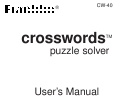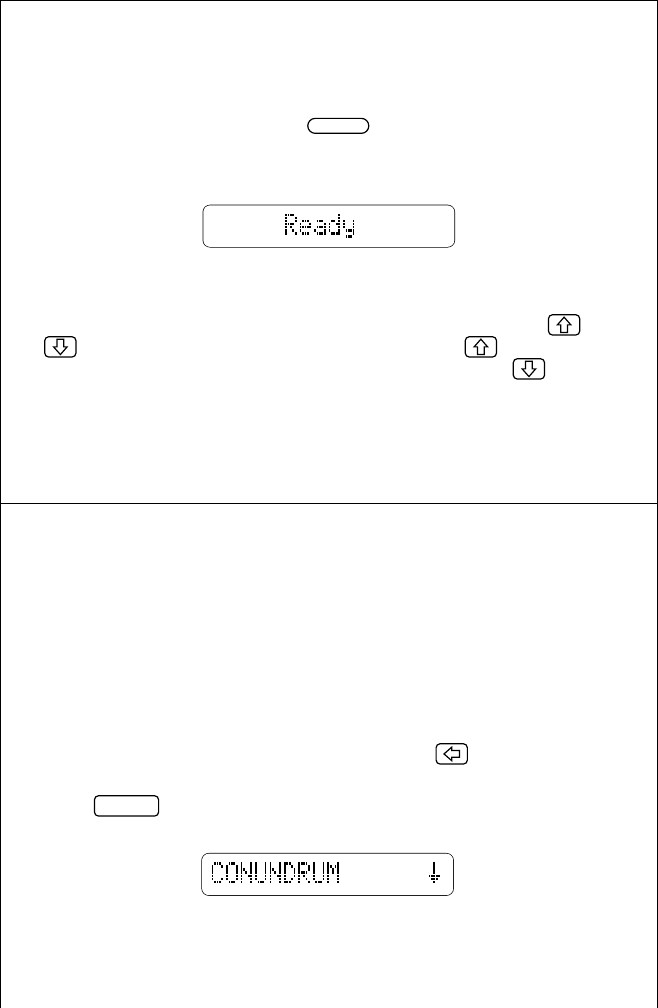
2
CROSSWORDS (CW-40)
Getting Started
Turn Crosswords on by pressing .
The screen below appears:
The above screen is your indication that Crosswords is ready for you to
type in a word.
ADJUST THE DISPLAY CONTRAST, if necessary, by pressing or
several times. If the display seems too faint, try . If the display
seems too dark, or if you see nothing but dark squares, try .
IMPORTANT: The contrast can be adjusted from the “Ready” screen only.
AUTOMATIC SHUTOFF: To save battery life, your unit will turn itself off
automatically if no key is pressed for a span of about 2 minutes.
ON/OFF
Using Matchmaker to Help Solve Crossword Puzzles
Crosswords is great for finding those difficult words which always seem to
pop up in the middle of a crossword puzzle. Suppose you’re looking for a
nine-letter word that means “a riddle or a puzzle”, and so far you have
filled in three letters:
_ _ _ U _ D R_ _
Simply type ???U?DR??.
NOTE: If you make a mistake while typing, press to erase the last
letter.
Press and the screen below appears:
“Conundrum” (a riddle whose answer is or involves a pun) is an answer to
ENTER