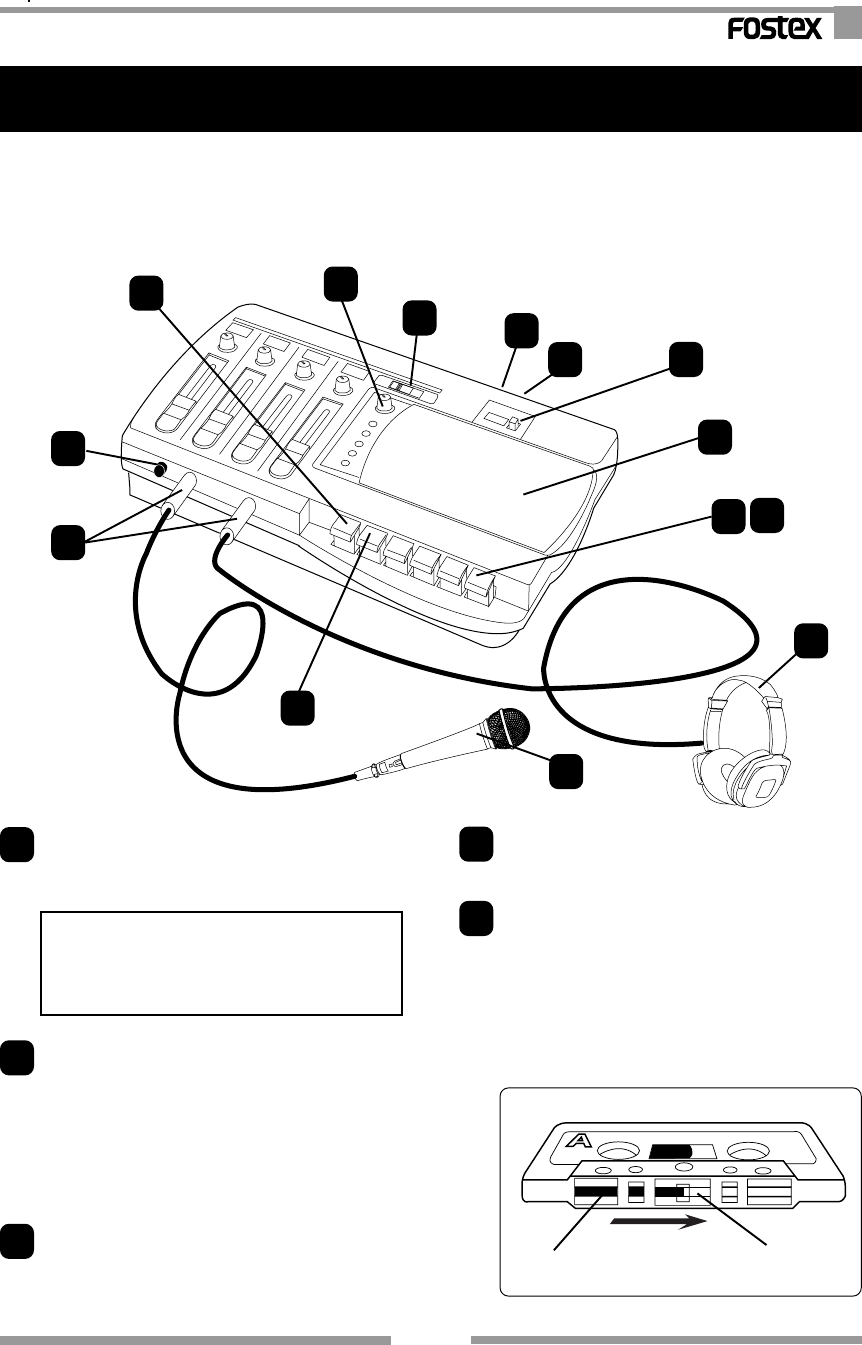
9
Model X-12 Owner's Manual
Connect the AC adaptor jack to the X-12's [DC
IN] connector, and connect the power plug to
the AC outlet.
Basic Operation (recording)
As explained above, there are four recordable tracks.
The X-12, records each track independently. Let's try recording your mic/guitar/
keyboard on the track of your choice. As an example here, the mic sound will be
recorded in track 1.
Press the [PLAY] button to forward the tape for
a few seconds.
This should be performed in order to wind
past the leader part at the beginning of the
cassette tape. If a used tape is not rewound
completely, press the [REW] button to rewind
the tape to the beginning and perform Step
5.
Turn on the power switch.
The [POWER] indicator will light up in red.
Plug the mic into the [INPUT] jack and the
headphone into the [PHONES] jack.
Open the cassette lid and insert a recording
tape into the cassette tray.
If you record on a used tape, make sure that
the write-protection tabs on the spine of the
tape are not removed. If any of them are
broken, cover the tab hole with a piece of
tape.
<CAUTION>
Do not handle the AC adaptor with wet
hands or you may receive an electrical
shock.
3
Leader part
Magnetic tape
9
10
11
7
4
1
6
2
10
12
11
8
5
1
2
3
4
5


















