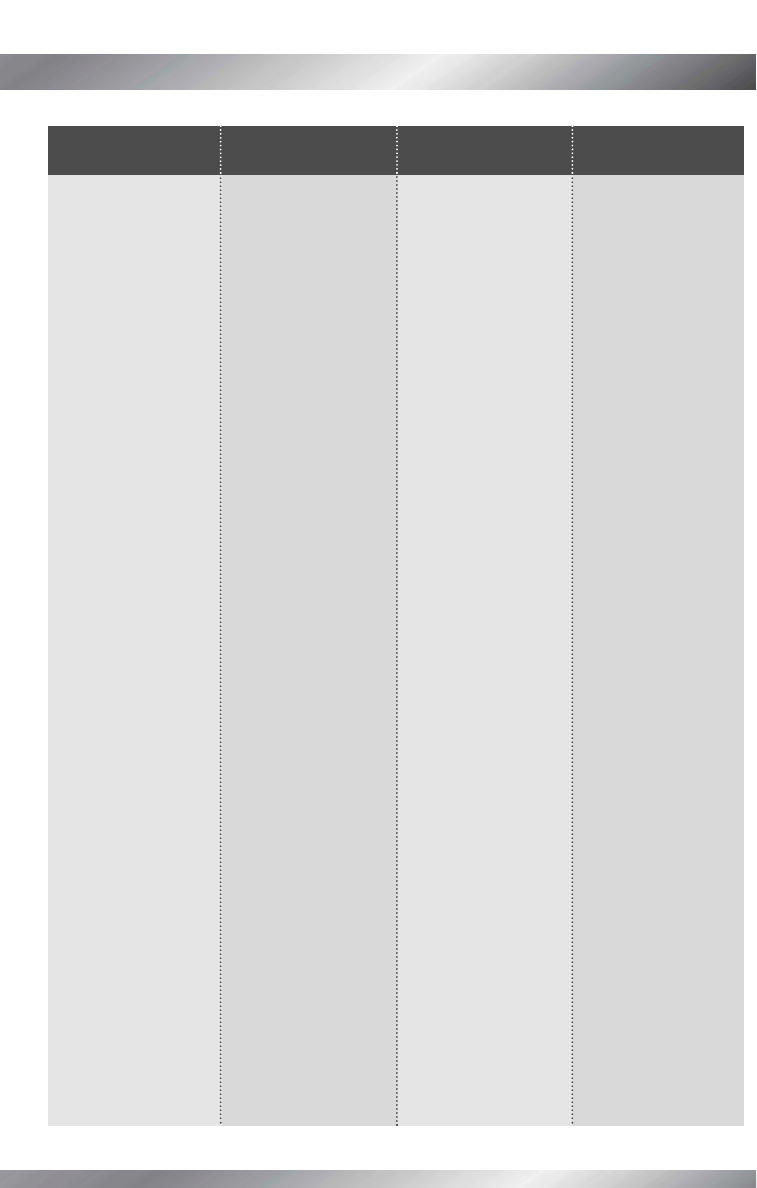
114
See how many baskets
you can make!
•First, slide the game
switch to FREE PLAY.
•Next, press the
BASKETBALL
sport button.
•Then, press START!
•Shoot the basketball
into the basket.
Look at the score-
board to see how
many baskets
you’ve made!
Make 8 baskets
before time runs out!
• First, slide the
game switch to
BEAT THE CLOCK.
• Next, press the
BASKETBALL
sport button.
• Then, press START!
• Look at the score-
board. You have
24 seconds to make
8 baskets. Shoot the
basketball into the
basket. Each basket
scores 2 points.
With 12 seconds left,
it’s 3 pointer time!
Each basket scores
3 points.
• If you make 8 baskets
before the end of
24 seconds, you’re
onto the first
Overtime. Keep
shooting. You have
10 more seconds
to make 3 baskets
and go onto the
next Overtime!
Tip: Each Overtime
period gets harder –
you need to make
more baskets in only
10 seconds!
Win the game with your
clutch shots before time
runs out!
• First, slide the
game switch to
GAME PLAY.
• Next, press the
BASKETBALL
sport button.
• Then, press START!
• Listen to the
directions from the
GameStation
TM
.
You have 5 seconds
to make a basket.
Shoot the basketball.
Watch the timer!
• If you make a basket
within 5 seconds,
you have another
5 seconds to make
another shot!
• Continue game play
until time runs out.
Make 10 shots in a row
or go back to zero!
• First, slide the
game switch to
PERFECT GAME.
• Next, press the
BASKETBALL
sport button.
• Then, press START!
• Listen to the
directions from
the GameStation
TM
.
You have 5 seconds
to make a basket.
Shoot the basketball.
Watch the timer!
• If you make a basket
within 5 seconds,
you have another
5 seconds to make
another shot!
•Continue to make
baskets all the way
up to 10. If you miss,
you have to start
all over!
FREE PLAY
(
BEGINNER
)
BEAT THE CLOCK
(ADVANCED)
GAME PLAY
(
INTERMEDIATE
)
PERFECT GAME
(
PRO
)


















