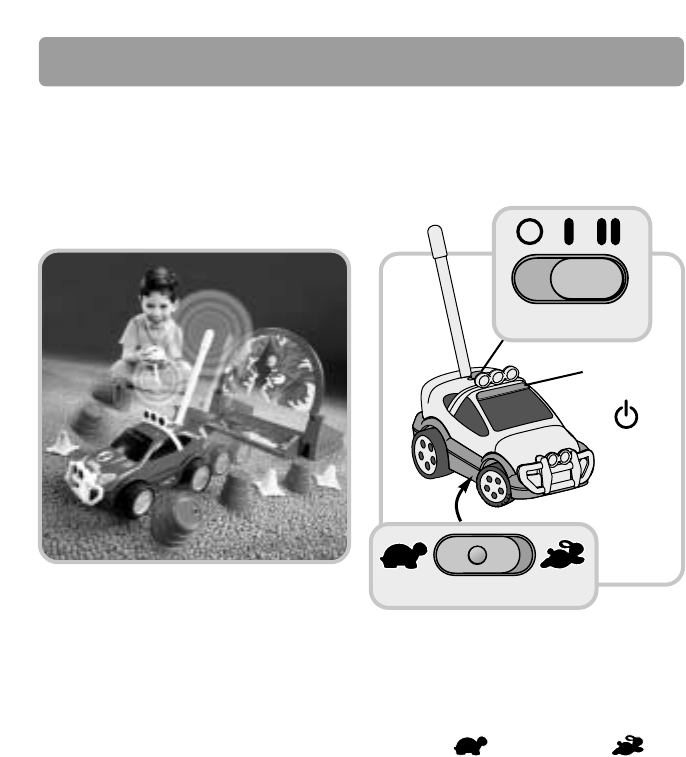
15
Speed Control Switch
ON/OFF
Button
• Slide the switch on the top of
the car to II for pro driver mode.
• Locate the speed control switch
on the bottom of the car.
• Slide the switch to either slow
speed or fast speed .
• Press the ON/OFF button on top
of the car to turn the car on. The
car button lights up. The car is
now ready to receive a signal
from the remote controller.
Hint: If the car has not been driven
for a few minutes, it turns off
automatically. Press the ON/OFF
button again for power in the car.
Mode Switch
Mode II - Pro Driver
• For off-road fun, place the starting
ramp, dirt track, ring of fire or
crash gate in any layout you like.
• Place additional obstacles around
your layout like the cones or
hay bales or barrels to test
driving skills.
• You can still use the flexible track
as an obstacle or part of your
layout, but note that the “Automatic
Course Control” feature does not
work in Mode II - Pro Driver.
Setting Up The Track
Mode II is for a more experienced driver who has acquired better manual
skills. In this mode, your child can take full control of steering and
direction. For some challenging fun, your child can set up an off road
course and use the remote controller wheel to steer around obstacles.


















