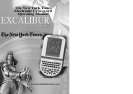9
solve the puzzle.
• The puzzle number
• The best score. Please keep in
mind that the best score informa-
tion is updated when a new puzzle
is selected. Dashes will be shown
in place of numbers until a non-
zero score has been achieved.
• The best time.
Options and
more Options!
We recommend that you
become familiar with the Options
screen. This screen offers various
alternatives for setting up your
game, as well as saving your puz-
zles. Use the UP/DOWN buttons to
select one of the options listed
below.
AUTO CHECK: After you select
“AUTO CHECK,” press ENTER
to confirm. Then select “ON” and
press ENTER to confirm if you
would like the New York Times
Electronic Crossword to make a
sound any time you type an incor-
rect solution letter. Otherwise
select “OFF” and then press
ENTER.
Note: When you choose to turn
on this option, each wrong letter
pressed will result in one penalty
point, up to a maximum of 40
penalty points.
SAVE PUZZLE: After you select
“SAVE PUZZLE,” press ENTER
to confirm. Selecting YES and
pressing ENTER to confirm will
save the current puzzle and user
information.
SWAP PUZZLE: New York
Times Electronic Crossword is
ideal for couples who both love to
work crosswords, because the
device keeps track of new, tried
and completed puzzles for two
different users!
Once a puzzle and the user
information have been saved and
the second user has started a puz-
zle, the Option screen will show
“SWAP PUZZLE” instead of
“SAVE PUZZLE.” Simply select
“SWAP PUZZLE” to go back to
the first player’s information and
game, (including the games tried
by that person and the resulting
scores). Select “SWAP PUZ-
ZLE” again to return to the sec-
ond player’s information.
Caution: Selecting the saved
puzzle from the Main menu will
erase the swap puzzle informa-
8
Crossword’s LCD will display the
puzzle grid. By default, the cursor
will be flashing over the first let-
ter of the first word that runs
across. You can move around the
grid in any direction that you
choose using the UP/DOWN/
RIGHT/LEFT arrow buttons or the
diagonal buttons. Position the
cursor over the first letter of the
word you wish to solve. The clue
for that word is displayed at the
bottom of the LCD. Press ENTER
to change the direction that the
word runs (down or across). The
clue automatically changes to
match the word direction. Once
you are ready to fill in the blanks,
use the A-Z alphabet buttons to
type in your answer.
If you need help solving the
puzzle, please keep in mind that
the New York Times Electronic
Crossword can help you accord-
ing to what you need. Let’s say
that you have drawn a blank and
cannot think of the word. Maybe
all you need is a clue. Press the
SOLVE button. At this time, the
LCD will prompt you to press Q,
W, or E. Press the E button and the
display will reveal the letter that
the cursor is flashing on. Press the
W button and the display will
reveal the word that the cursor is
flashing on. Press the
Q button
and the display will reveal the
entire puzzle.
Keeping
Score!
You can check your score any
time you wish by pressing the
SCORE button. The LCD will then
show the Score screen which dis-
plays the following items:
• The total number of correct
letters you have entered.
• The total number of letters
that have been revealed by the
New York Times Electronic
Crossword.
• The total number of incorrect
letters you have entered.
• The total number of penalty
points assessed.
• Your score, which equals the
number of correct letters minus
the number of letters that were
revealed (using the
SOLVE but-
ton), minus the number of incor-
rect letters, minus any penalty
points for using the
CHECK fea-
ture.
• The time taken thus far to