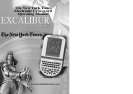4
ON/OFF: Press this button to
turn the unit on or off.
CURSOR/DIAGONAL: Press
these buttons to move the cursor
around the puzzle grid in the
desired direction.
ENTER: Press this button to
switch between ACROSS and
DOWN clues. Press to confirm a
choice.
SCROLL: Press this button to
scroll down any time a clue con-
sists of multiple lines of text. The
Layout of The New York Times
Electronic Crossword
5
SCROLL prompt is displayed
when there are multiple lines of
text.
A-Z: Press any of the alphabet
buttons to enter the solution let-
ters on the puzzle grid.
UNDO: Press this button if you
wish to backspace over the solu-
tion letter you just typed into the
puzzle grid. Press to undo the pre-
vious command (in some cases).
NEW: Press this button any time
you wish to start a new puzzle.
SOLVE: Press this button to
show the solution to the entire
puzzle, the solution to the word
that the cursor is on, or the letter
that the cursor is on. Once you
press this button, the New York
Times Electronic Crossword will
prompt you to choose one of the
following commands:
Q = Press this letter but-
ton to view the solution to
the entire puzzle.
W = Press this letter but-
ton to see the solution to the
word that the cursor is on.
E = Press this letter button
to view the solution to the
letter that the cursor is on.
DELETE: Press this button to
delete the entire puzzle solution,
the word that the cursor is on, or
the letter that the cursor is on.
Once you press this button, the
New York Times Electronic
Crossword will prompt you to
choose one of the following com-
mands:
Q = Press this letter but-
ton to delete all letters on the
puzzle grid.
W = Press this letter but-
ton to delete the word that
the cursor is on.
E = Press this letter button
to delete the letter that the
cursor is on.
+: Press this button any time
you see the plus sign “+” in front
of a clue. This means that the clue
is used to solve additional words
besides the one where the cursor
is currently flashing. Press and
hold down this button to view the
other word locations that are part
of this clue’s solution.
CLUE: Press this button to look
Functions of Buttons
+
CURSOR/DIAGONAL KEYS
SOLVE
DELETE
NEW
ENTER
OPTION
A-Z
LCD
ON/OFF
PUZZLE SOLVE
WORD
LETTER SOLVE
CHECK
SCROLL
SCORE
CLUE
UNDO