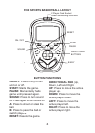7
The object of this game is
to get your best score by
taking 10 free throws. Time
the darting ball that is moving
back, forth, up and down and
stop it in the center of the
CROSS METER
.
HOW TO PLAY THE FREE
THROWS GAME
1.
Press the
ON/OFF
key to
turn the unit on.
The demo
screen displays and a melody
is played
.
2.
Press the
UP/DOWN
keys
to select the game you wish
to play. Choose
GAME 2
to
select the Free Throw Game.
3.
Press the
START
key.
You will see the player
standing at the free throw line
.
4.
Watch the
CROSS METER
in the upper right corner of
the screen.
You will see a ball
darting back and forth
.
5.
Press the
A
key to stop the
darting ball in the center of the
CROSS METER
.
Next, you will see a second
darting ball moving up and
down in the
CROSS METER
.
6.
Press the
A
key to stop
the second darting ball in the
center of the
CROSS METER
.
With 3 minutes on the clock
the computer will assign a
certain position on the court.
You must move your player to
those designated spots and
shoot. Try to get the highest
score you can within the time
limit.
HOW TO PLAY THE
DESIGNATED SHOOTING GAME
1.
Press the
ON/OFF
key to
turn the unit on.
The demo
screen displays and a melody
is played
.
2.
Press the
UP/DOWN
keys to select the game you
wish to play. Choose
GAME
3
to select the Designated
Shooting Game.
3.
Press the
START
key.
The demo stops and the game
will begin
.
4.
Use the
DIRECTIONAL
PAD
to follow the fl ashing
computer player around.
5.
Position your player on top
of the fl ashing computer player
and press and hold
A
to shoot.
FREE THROWS GAME RULES
DESIGNATED SHOOTING
GAME RULES
You get 10 free throws to
achieve your best score. The
game immediately ends after
the 10
th
game immediately ends after
th
game immediately ends after
shot.