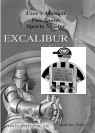11
and D will next be displayed. The
UP and DOWN keys are used to
step through these options until
the desired letter-answer is
reached. Pressing ON/ENTER con-
firms the choice of answer.
If the answer is correct, the
screen first displays “
COR-RECT!
”
and then shows the player number
and his score. If the answer is
incorrect, the screen first displays
“
WRONG!
” and then the remain-
ing options. In that case, the play-
er can press the
BACK key to dis-
play the question and answers
again, and then press
ON/ENTER
again to display the remaining
options. The player uses the UP
and DOWN keys to step through
the options, stopping at the
answer he thinks is correct and
pressing ON/ENTER to confirm.
If the second attempt to answer
a question is also incorrect, the
screen will first display
“
WRONG!
” followed by the
remaining options. Press the
BACK key to display the question
again if you need to see it, and
then press ON/ENTER to display
the remaining options. Use the UP
and DOWN keys to step through
these answer choices. Then press
ON/ENTER to confirm your
answer.
If the third attempt to answer a
question is still incorrect, Sports
Master’s screen displays
“
WRONG!
” followed by the cor-
rect answer.
To pass, get a hint or
check your score
When a player doesn't know
the answer to a question or is
unsure, he can press the NEXT key
and use the UP and DOWN keys to
step through the menu items
“
PASS
,” “
HINT
” and “
SCORE.
”
If the player selects “
PASS
”
and then presses ON/ENTER, the
question will be skipped. The
player may pass on one question
if there are 10 total questions, or
pass on two questions if there are
20 total questions.
If the player selects “
HINT
” and
presses ON/ENTER, one of the
incorrect answers is removed.
(The HINT function can be used
twice on each question to elimi-
nate two of the four answer
options.)
If the player selects “
SCORE,
”
his current score will be displayed.