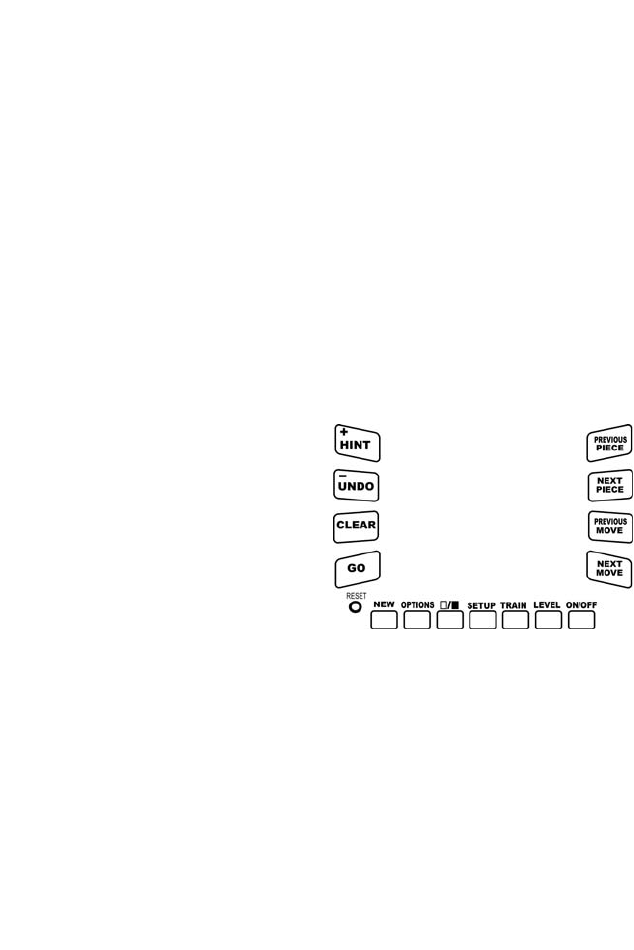
Install the Batteries
Using a small Phillips screwdriver,
remove the screw from the battery-com-
partment panel on the back of LCD
Chess. Install two fresh, alkaline AAA
batteries, making sure to follow the dia-
gram in each battery slot so that the
polar-
ity (+ or -) of the batteries is correct.
Replace the battery compartment panel.
When replacing the screw, secure it gen-
tly, do not force or over-tighten it.
Play a Game Right Away
After you have installed the batteries, the
display will show the chess board with all
the pieces on their starting squares. The
LCD will also show PLAY. If it does not
display PLAY, press RESET using a
thin pointed object.
Unless you instruct it otherwise, LCD
Chess gives you the White pieces—the
ones at the bottom of the board. White
always moves first. You’re ready to play!
The way you select and make your move
is very simple.
• Press the NEXT PIECE or PREVI-
OUS PIECE key to choose the piece
you want to move.
• The first move for that piece will flash.
If you wish to select a different move for
that piece, press the NEXT MOVE or
PREVIOUS MOVE key.
(If you want to make a capture, it will be
quicker to use the PREVIOUS MOVE
key instead of the NEXT MOVE key).
• Press the GO key to enter your select-
ed move into the computer.
After you make your move, LCD Chess
will reply with its move automatically.
You’ll see the piece flash on its from
square and move to its to square. You're
already playing a game! Enjoy the con-
test.
Putting a game “on hold”
Any time it's your move and you wish to
stop playing for a while, just press the
ON/OFF key. LCD Chess will switch off
and go into a sleep mode. It will remem-
ber the last position, including the
elapsed time, as long as you do not inter-
rupt the power supply-for example, by
removing the batteries. To resume play,
just press the ON/OFF key.
NOTE: If it is not "thinking," LCD Chess
will automatically turn off after a period
of time, saving your game position. Use
the ON/OFF key to resume the game.
3
KEY
LAYOUT
Key Functions
PREVIOUS PIECE KEY
Press repeatedly to scan backwards to
select a piece to move.
NEXT PIECE KEY
Press repeatedly to scan forewards to
select a piece to move.
PREVIOUS MOVE KEY
Press repeatedly to scan backwards
through all legal moves of the selected
piece. NOTE: This key shows all legal














