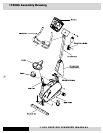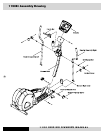5
1 1 5 0 S E R I E S O W N E R’S M A N U A L
Frame Assembly
1. Unscrew two M8x20mm bolts and washers from the rear stabilizer
bar.
2. Place rear stabilizer bar under rear mainframe body and align screw
holes.
3. Insert and tighten the two screws and washers using an Allen
wrench.
4. Install seat post by pulling the adjusting knob and sliding seat post
into its receptor.
Console Mast Assembly
1. Install console mast cover onto console mast, making sure it is fac-
ing the right direction.
2. Straighten the loops of the wire harness and insert it into the
side
opening of the console mast tube. See wiring harness installation
tip. Push the harness up the tube until the connector of the harness
appears in the opening at the top of the mast tube.
WIRING HARNESS INSTALLATION TIP: Straighten the loops of
the wire harness so that it can slide smoothly into the console
mast. Move the console mast cover all the way to the top. Then
hold the bottom of the console mast next to the console mast
receptor and point the top of the console mast downward.
3. Install the console mast by sliding it into the console mast receptor
while pulling the wire harness. Insert and tighten four M8x70mm
bolts and washers using an Allen wrench.
4. Place console mast cover in place and align it with screw holes. Insert
and tighten four M5x12mm screws using a Phillips screwdriver.
Handlebar Assembly
1. Insert the hand pulse harness through the opening of the console
mast and out of the top of the console mounting plate.
2. Place the handlebar onto the mount and insert and tighten four M8
x 12mm screws using an Allen wrench. Be sure not to pinch the
hand pulse harness during this procedure, as this will damage the
electronic console.
Console Assembly
1. Connect both plugs, from main wire harness and hand pulse har-
ness, to the plug receptors on the backside of the console, taking
care to install correctly (see plug alignment marks).
WIRING HARNESS INSTALLATION TIP: Any excess wiring must
be carefully inserted (“stored”) back into the console mast be
-
fore installing the console onto the console mounting plate.
2. Fasten the console to the console mounting plate with the four
M5x12mm screws and washers using a Philips screwdriver.
1150Ub Assembly Instructions
Saddle Assembly
1. Assemble saddle onto seat post.
2. Tighten the affixing nut and washer using a 17mm open-end
wrench.
SADDLE ANGLE ADJUSTMENT HINT: Hold the rear of
saddle in the optimum comfort position and tighten the
nut at the same time.
Pedals
1. Using a 15mm open-end wrench to firmly affix the pedals
to the cranks. The pedals should be tightened as much as
possible to prevent the pedals from becoming loose. The
pedals should also be checked after 8 hours of use to ensure
they are affixed properly as they can loosen after use.
2. The left and right pedals are different and are denoted as
right or left on the bottom of each pedal. NOTE: Left pedal
threads counter-clockwise.
Water Bottle
1. Place the bottle holder on the console mast. Insert and tighten
the two M5x12mm screws using a Phillips screwdriver.
2. Snap the water bottle into the holder.
Leveling Pad
1. Adjust both leveling pads, located on the bottom of the sta-
bilizer bar, to ensure your equipment is leveled with floor.