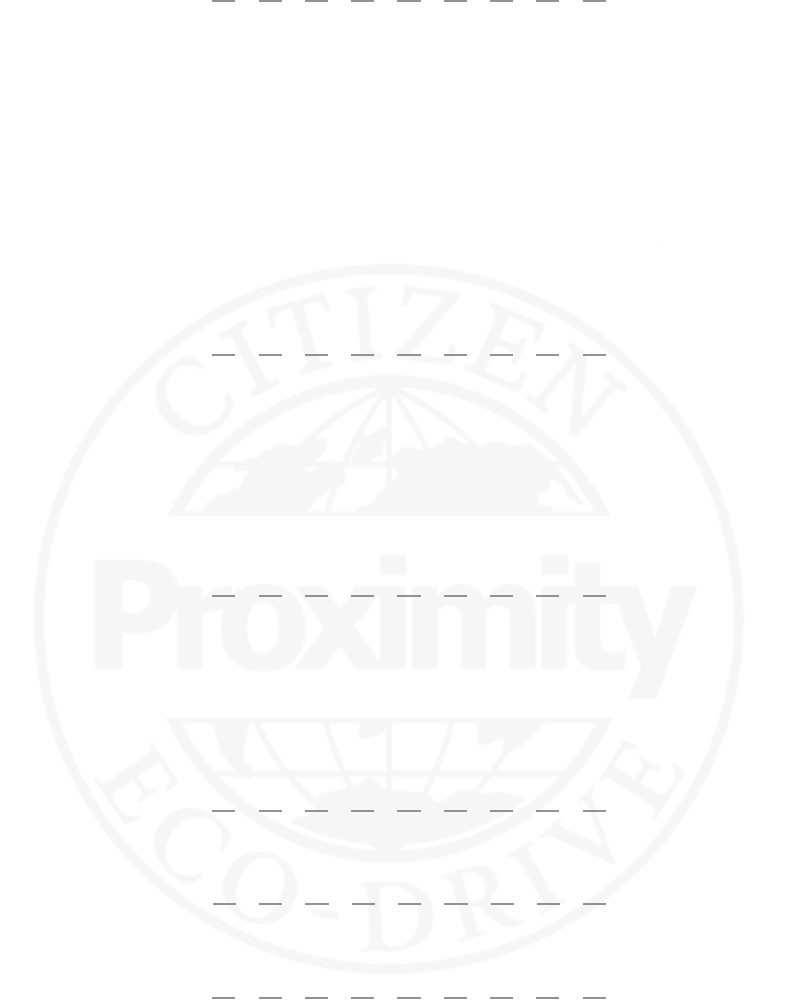
Page 6
Proximity FAQ
21) I am notied of e-mails on my watch, but my
iPhone® does not notify me until sometime later or
vice versa.
is can be caused by timing dierences between
the iPhone® EMail App and the Proximity App. Your
iPhone® e-mail application reaches out to (polls)
your e-mail provider to see if you have any new,
unread mail. e Proximity App does this same
thing. However, the Apple iOS and Proximity App
do so at dierent intervals causing this issue.
Unfortunately, the Apple e-mail App, third party
e-mail apps and Proximity e-mail notications
cannot be synchronized causing this advance or
delayed notice.
22) What type of e-mail works with the Proximity
App?
e Proximity Application works with IMAP e-mail
services. POP3 e-mail services will not work with
the Proximity App. Please check with your e-mail
service provider to see if your e-mail is IMAP
compatible. Some e-mail service providers provide
both types of e-mail access, so this may be a setting
in your e-mail account.
23) I have a POP3 e-mail account. Will the
Proximity App work with my e-mail provider?
At this time, the Proximity App is not able to
recognize POP3 type e-mail accounts. You must
have an IMAP e-mail service. Some e-mail service
providers provide both types of e-mail access, so this
may be a setting in your e-mail account. Check with
your provider.
24) I cannot connect to Bluetooth®. I have already
paired my watch to the iPhone®.
Be sure you have your Bluetooth® radio activated on
your iPhone®.
25) I cannot connect with my Proximity Watch aer
pairing.
Be sure you have the ‘Scan’ setting in the Proximity
App turned to ‘ON’.
26) I cannot connect with my Proximity watch. Be sure you have paired your Proximity to your
iPhone®.


















