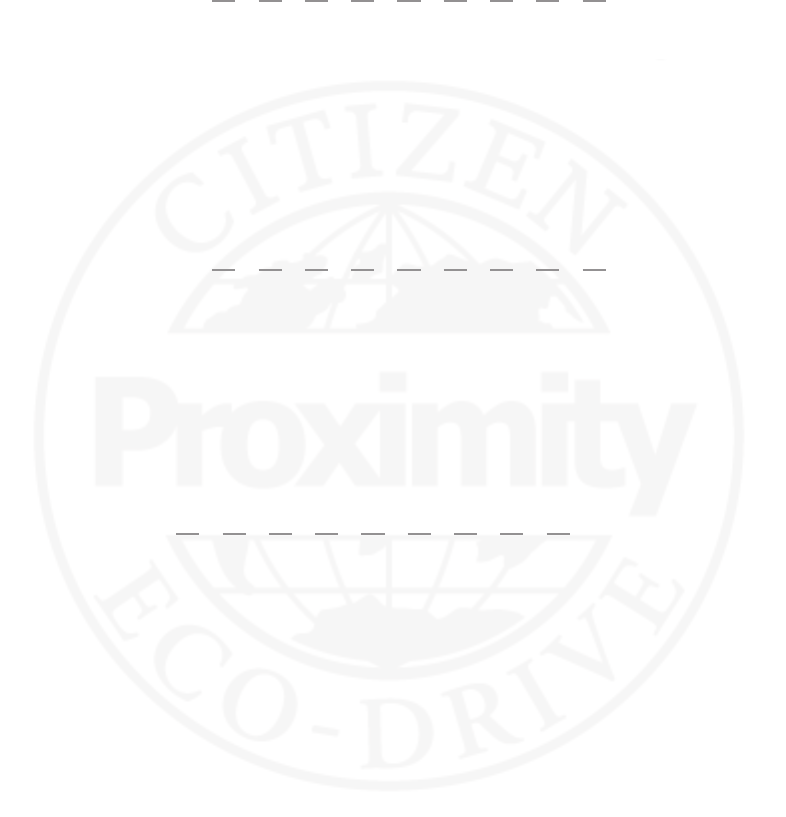
Page 5
17) What is the E-mail Alert feature?
e E-mail alert enables your Proximity watch to
notify you of a new e-mail. When this feature is
turned ‘ON’ in the Proximity App, and there is an
active Bluetooth® connection between your watch
and iPhone®, the watch will vibrate and the second
hand will rotate to the 10:00 position. You may
choose to turn this feature ‘ON’ or ‘OFF’.
18) What is the Schedule Alert feature? e Schedule alert feature enables your Proximity
watch to notify you of a calendar event. When this
feature is turned on in the Proximity App, and there
is an active Bluetooth® connection between your
watch and iPhone®, the watch will vibrate and the
second hand will rotate to the 10:00 position
notifying you of a calendar event. You may choose
to turn this feature ‘ON’ or ‘OFF’.
19) What is the iPhone® search feature? When this feature is turned on in the Proximity
App, and there is an active Bluetooth® connection
between your watch and iPhone®, a sound may be
activated on your iPhone® by pressing and releasing
both buttons on your Proximity watch at the same
time. You may choose to turn this feature ‘ON’ or
‘ O F F ’.
Proximity FAQ
20) I am getting an error "Time Sync failed".
Sometimes I receive multiple notications.
Normally, when the ‘Automatic Time Sync’ is
activated within the Proximity App, time sync
occurs when a change of time is generated by the
iPhone® or a Bluetooth® connection occurs.
However under some circumstances, the Bluetooth®
connection may be lost for a very brief moment at
which time the Proximity Application
automatically tries to connect automatically.
Technically, a successful connection has occurred,
but a time sync was not initiated as the automatic
reconnection does not initiate this sequence.
Unfortunately, this message cannot be avoided.


















