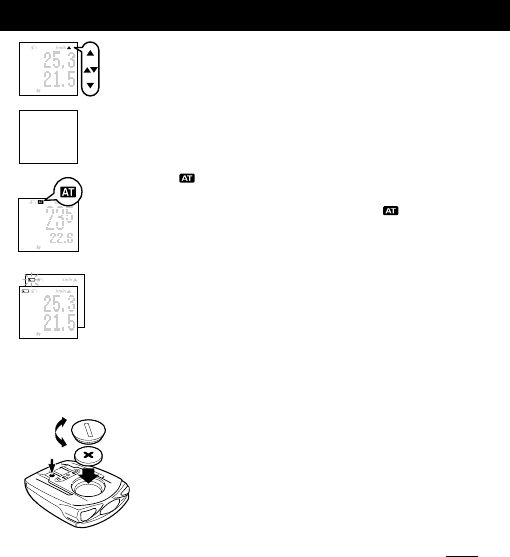
OS 1.0
5
Pace arrow
The pace arrow indicates if the current speed is faster or slower than the
average speed. If the current speed is equal to the average speed, both
arrows appear.
Eco mode (Sleep mode)
When the main unit is left without receiving any signal for about five min-
utes, the display goes blank. When any main button is pressed, or the
wheel starts again, the screen wakes up and returns to normal display.
Auto mode
When Auto Mode is on, the unit automatically starts/stops measuring func-
tions related to the timer when the wheel is spinning. icon comes on. In
the default state, Auto Mode is off.
Battery life indicator
If this indicator appears, the battery is beginning to run down. When the
indicator first appears, the battery will last for about one month. When the
indicator begins flashing there are about 10 days remaining. Replace the
battery at this time.
Note: Depending on the environment, the battery life indicator might ap-
pear earlier than expected. Use the indicator as a rough standard.
If the display does not become darker even after adjusting the dis-
play contrast, it is time to replace the battery.
Replacing battery
Battery life: approximately 1 year (if used for 1 hour a day)
In the Menu Screen, battery runs down faster than the normal
measuring screen.
After replacing the battery, press RESTART button on the back
of the main unit (refer to page 6.)
Caution!The RESTART operation will erase Elapsed Time,
Trip Distance, Average Speed, Maximum Speed
and Clock Time. Set Clock Time correctly after re-
placing the battery.
RESTART
Close
Open
CR2032


















