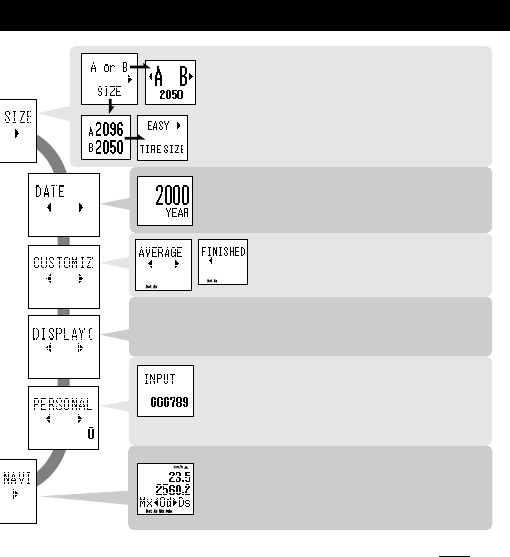
OS 1.0
11
Date setting
Changes the date setting. It is important to input the
correct date as it affects the accumulated data.
Function customizing
Selects only your favorite functions that you
want to use (refer to page 12).
Display contrast setting
Adjusts the contrast of the screen (right: darker, left: lighter).
Note: The darker the display, the higher the battery consumption.
Personal distance
You can input accumulated distance from a different
cyclocomputer. Then the total distance starts mea-
suring from that figure (refer to page 12).
Mode navigation on/off
Shows what is the previous/next function when
MODE button is pressed to navigate to a new func-
tion. In the default setup, mode navigation is on.
Tire size setting
Inputs two different tire sizes A and B.
To input it by inch scale, choose EASY. For more ac-
curate measurement, choose CUSTOM and input it
in millimeters, by measuring the exact wheel circum-
ference.


















