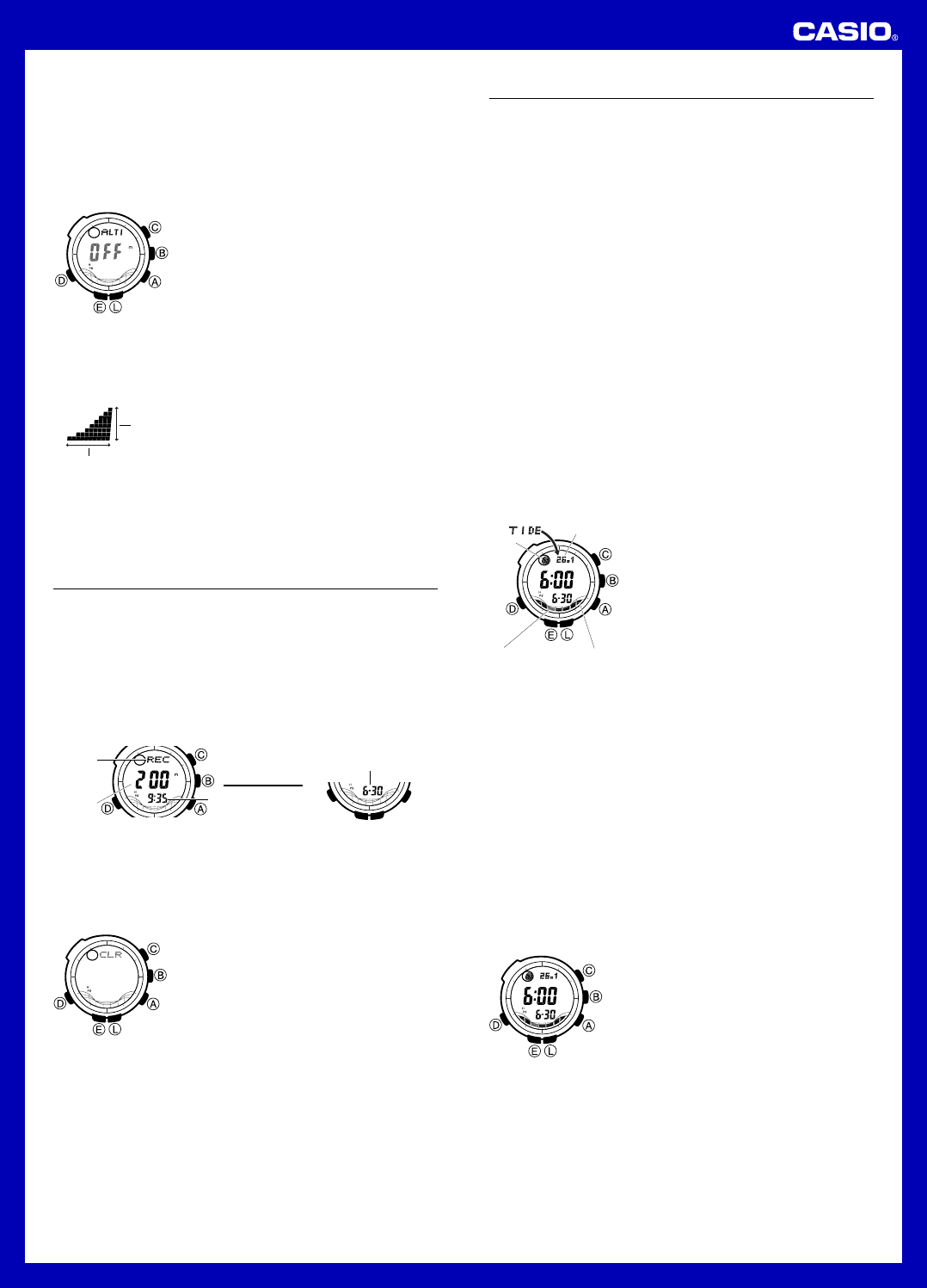
Operation Guide 3135 3206
6
Specifying a Reference Altitude
After you specify a reference altitude, the watch adjusts its air-pressure-to-
altitude conversion calculation accordingly. The altitude measurements
produced by this watch are subject to error caused by changes in air
pressure. Because of this, we recommend that you update the reference
altitude whenever one is available during your climb.
To set a reference altitude
1. In the Altimeter Mode, hold down E for about
two seconds until either OFF or the current
reference altitude value starts to flash. This is
the setting screen.
2. Press A (+) or C (–) to change the current
reference altitude value by 5 meters (or 20 feet).
• You can set the reference altitude within the
range of –10,000 to 10,000 meters (–32,800
to 32,800 feet).
l
l
l
l
l
l
l
l
l
l
l
l
l
l
l
l
l
l
l
l
l
l
l
l
l
• Pressing A and C at the same time returns to OFF (no reference
altitude), so the watch performs air pressure to altitude conversions
based on preset data only.
3. Press E to exit the setting screen.
Altitude graph
The altitude graph shows Altimeter Mode
measurement results.
• The vertical axis of the graph represents
altitude, and each dot stands for 10 meters (40
feet).
• The horizontal axis represents time, and the flashing dot in the rightmost
column indicates the latest measurement result. For the first three minutes,
each dot represents five seconds. After that, each dot represents two
minutes.
• An out of range measurement result or a measurement error will cause the
column of dots for that measurement to be blank (skipped).
Time
Altitude
Recalling Altitude Data
In the Data Recall Mode, you can recall and view altitude reading records you
stored in the Altimeter Mode, as well as the high altitude record.
• All of the operations in this section are performed in the Data Recall Mode.
Data Screens
The following explains the contents of each of the screens that appear in the
Data Recall Mode.
Note
• While the altitude record or high altitude screen is displayed, the bottom
part of the display alternates between the measurement date (month and
day) and measurement time, at 1-second intervals.
Altitude
Measurement date
(Month – Day)
▲
▲
Alternates at
1-second intervals.
Measurement time
(Hour : Minute)
Altitude
record
indicator
To view altitude reading records and the high altitude record
1. Enter the Data Recall Mode.
• After about one second a record with MAX on the top will appear. This is
the high altitude record.
2. Use A (+) and C (–) to scroll through the other altitude reading records.
To delete all altitude data currently in memory
1. In the Data Recall Mode, hold down E until
CLR flashes on the display and the watch
beeps twice.
• Releasing E at any time while CLR is
flashing on the display will cancel the delete
operation.
2. Keep E depressed for two seconds.
• The watch will beep to indicate that all of the
altitude data stored in watch memory (including
readings you stored and the high altitude
value) is deleted.
l
l
l
l
l
l
l
l
l
l
l
l
l
l
l
l
l
Tide/Moon Data
In the Tide/Moon Data Mode, you can see the current tide and the current
date’s Moon phase for your Home City. You can specify a date and view tide
and Moon data for that date.
• See “Moon Phase Indicator” for information about the Moon phase indicator
and “Tide Graph” for information about the tide graph.
• All of the operations in this section are performed in the Tide/Moon Data
Mode.
Tide Data
The Tide Graph that appears first when you enter the Tide/Moon Data Mode
shows the data at 6:00 a.m. for your currently selected Home City on the
current date, according to the Timekeeping Mode. From there you can specify
another date or time.
• If the tide data is not correct, check your Timekeeping Mode settings and
correct them if necessary.
• If you feel that the information shown by the Tide Graph is different from
actual tide conditions, you need to adjust the high tide time. See “Adjusting
the High Tide Time” for more information.
Moon Data
The Moon phase and Moon age information that appears first when you enter
the Tide/Moon Data Mode shows the data at noon for your currently selected
Home City on the current date, according to the Timekeeping Mode. After that
you can specify another date to view data.
• If the Moon data is not correct, check your Timekeeping Mode settings and
correct them if necessary.
• If the Moon phase indicator shows a phase that is a mirror image of the
actual moon phase in your area, you can use the procedure under
“Reversing the Displayed Moon Phase” to change it.
To view Moon Data for a particular date, or Tide Data for a
particular date and time
1. In the Tide/Moon Data Mode, use A (+) and
C (–) to select the date you want.
•
After you select a date, the watch starts to
calculate Moon and tide data for the date you
selected. The calculation operation takes
about 10 seconds, and is indicated by
movement in the Moon Phase indicator and
the Tide Graph on the display. You can use
A
and
C
to change to another date while a
calculation operation is in progress.
• After calculation is complete, the Moon
information (Moon age and phase) and tide
information (current tide level and tide
range) will be displayed for the date you
selected.
l
l
l
l
l
l
l
l
l
l
l
l
l
Moon age
Moon
phase
Current
tide level
Current
tide range
2. While the Moon information (Moon age and phase) and tide information
(tide level and tide range for the current date) are displayed, you can press
B (+) to advance the displayed tide range by one hour.
• You also can use A (+) and C (–) to change the date.
• Update of the Moon Phase indicator and the Tide Graph is stopped while
any of the following is occurring.
During button operation
While an alarm is sounding
While a countdown beeper is sounding
During display illumination
During a 2-hour barometric pressure reading operation
Adjusting the High Tide Time
Use the following procedure to adjust the high tide time within a particular
date. You can find out high tide information for your area from a tide table, the
Internet, or your local newspaper.
To adjust the high tide time
1. In the Tide/Moon Data Mode, use A (+) and
C (–) to select the date you want.
• After you select a date, the watch starts to
calculate Moon and tide data for the date
you selected. The calculation operation
takes about 10 seconds, and is indicated by
movement in the Moon Phase indicator and
the Tide Graph on the display. You can use
A and C to change to another date while
a calculation operation is in progress.
• After calculation is complete, the Moon
information (Moon age and phase) and tide
information (current tide level and tide
range) will be displayed for the date you
selected.
l
l
l
l
l
l
l
l
l
l
l
l
l















