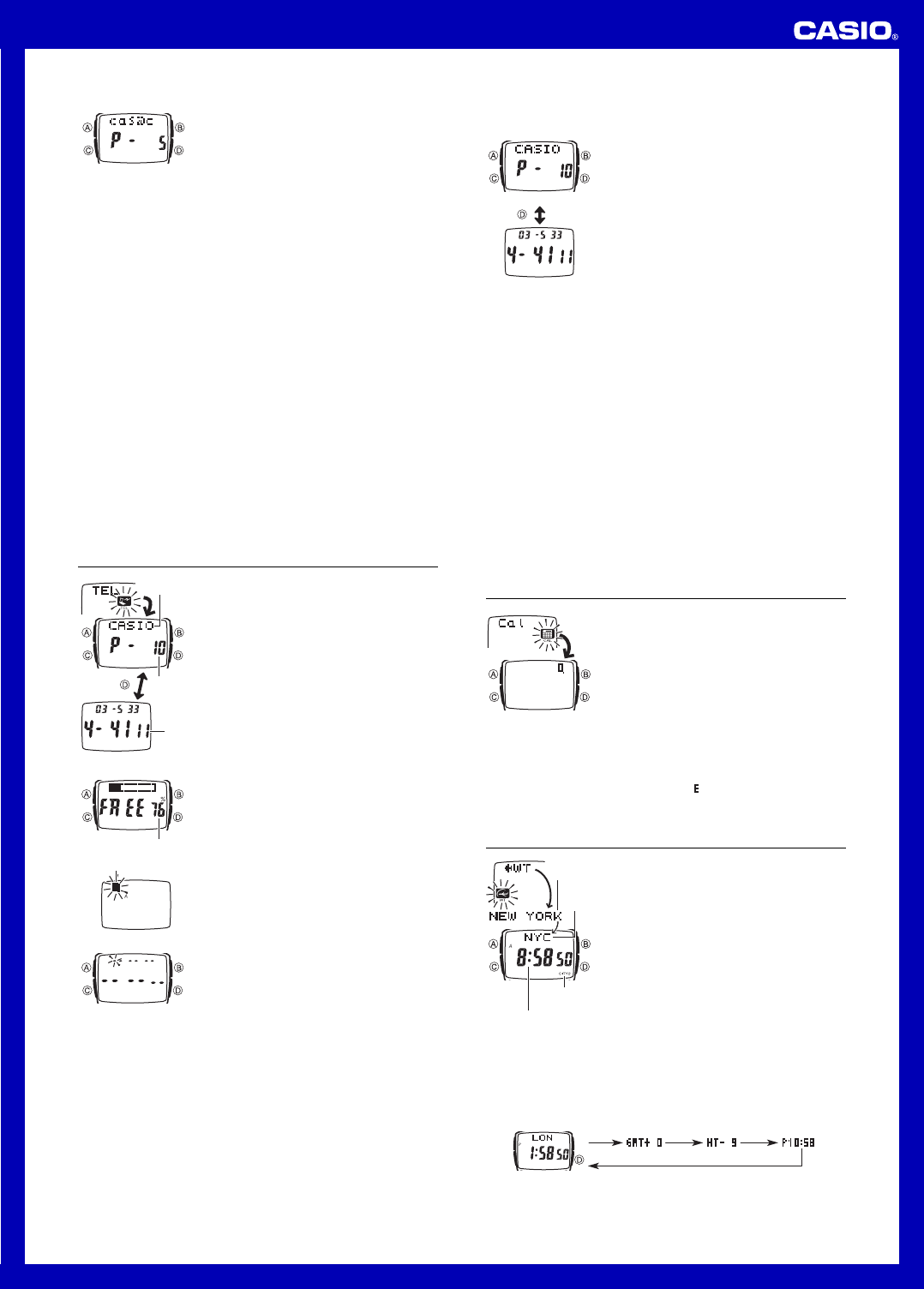
USER’S GUIDE 2550
3
To recall e-DATA MEMORY records
In the e-DATA MEMORY Mode, use keypad keys [2]
through [9] to input the first letter of the record you want
to recall.
You can also scroll through records using [=] (forward)
and [1] (back).
• Pressing a keypad key from [2] through [9] displays
the first record whose first character matches the one
you input. In this procedure, the letter input keys can
input only letters for which there is corresponding data.
If you have data starting with the letter “A” and “C” only,
for example, each press of [2] cycles between input of
“A” and “C” only. “2” and “B” are skipped in this case.
• Pressing the [0] key displays the remaining memory screen.
• Pressing [pm] displays the first record whose text starts with a character that is not
an alphabetic character, number, or space.
• You cannot use character input to recall a record whose first character is 0, 1, or a
space.
• If there is no record that starts with the character you specify using keys [2]
through [9], the message
Not Found appears for about one second.
• The text can show only five characters at a time, so longer text scrolls continuously
from right to left. Scrolling pauses for about one second when the end of the text is
reached. Press D to stop and restart scrolling.
• Pressing [=] while the last record is on the display or [1] while the first record is
on the display displays the remaining memory screen.
To edit an e-DATA MEMORY record
1. In the e-DATA MEMORY Mode, display the record you want to edit.
2. Hold down A until the flashing cursor appears on the display.
3. Use C (right) and D (left) to move the flashing to the character you want to
change.
4. Use keypad keys to change the character.
• See “Inputting Text” for more information.
5. After making the changes you want, press A to store them and return to the
e-DATA MEMORY record screen.
To delete an e-DATA MEMORY record
1. In the e-DATA MEMORY Mode, display the record you want to delete.
2. Hold down A until the flashing cursor appears on the display.
3. Hold down B until the message
CLEAR appears on the display.
• After the record is deleted, the cursor appears on the display.
4. Input data or press A to return to the remaining memory screen.
Telememo
The Telememo Mode lets you store up to 300 records,
each containing name and telephone number data.
Records are automatically sorted based on the characters
of the name. You can recall records by scrolling through
them on the display or by inputting the first character of
the name.
• See “Sort Table” for details on how the watch sorts
records.
• All of the operations in this section are performed in the
Telememo Mode, which you enter by pressing [3] while
the Mode Menu is on the display.
To recall Telememo records
In the Telememo Mode, use keypad keys [2] through [9] to input the first letter of
the name of you want to recall.
You can also scroll through records using [=] (forward) and [1] (back).
• Press D to toggle between the name and telephone
number screens.
• Pressing a keypad key from [2] through [9]displays
the first record whose first character matches the one
you input. In this procedure, the letter input keys can
input only letters for which there is corresponding data.
If you have data starting with the letter “A” and “C” only,
for example, each press of [2] cycles between input of
“A” and “C” only. “2” and “B” are skipped in this case.
• Pressing the [0] key displays the remaining memory
screen.
• Pressing the [pm] key displays the first record whose
name starts with a character that is not an alphabetic
character, number, or space.
• You cannot use character input to recall a record whose first character is 0, 1, or a
space.
• If there is no record whose name starts with the character you specify using keys
[2] through [9], the message
Not Found appears for about one second.
• The name display can show only five characters at a time, so longer names scroll
continuously from right to left. Scrolling pauses for about one second when the end
of the name is reached.
• Pressing [=] while the last Telememo record is on the display, or pressing [1]
while the first record is on the display displays the remaining memory screen.
To edit a Telememo record
1. In the Telememo Mode, display the record you want to edit.
2. Hold down A until the flashing cursor appears on the display.
3. Use C (right) and D (left) to move the flashing to the character you want to
change.
4. Use keypad keys to change the character.
• See “Inputting Text” for more information.
5. After making the changes you want, press A to store them and return to the
Telememo record screen.
To delete a Telememo record
1. In the Telememo Mode, display the record you want to delete.
2. Hold down A until the flashing cursor appears on the display.
3. Hold down B until the message
CLEAR appears on the display.
• After the record is deleted, the cursor appears on the display.
4. Input data or press A to return to the remaining memory screen.
Calculator
The Calculator Mode lets you perform addition,
subtraction, multiplication, and division using 8-digit
values (7 digits for negative values, because one digit is
used by the minus sign).
• All of the operations in this section are performed in the
Calculator Mode, which you enter by pressing [=] while
the Mode Menu is on the display.
To use the calculator
Use the keypad keys and the D button to input the
calculation you want to perform, and then press [=] to
calculate the result. Be sure to press A to clear the
calculator before beginning each calculation.
• Use the keypad keys to input values. Press [pm] to
input a decimal point.
• Use D to input an arithmetic operator. Each press of D cycles through operators in
the following sequence:
+
➜
–
➜
x
➜
÷
➜
+
➜
, etc.
• If the result of a calculation exceeds 8 digits, an
(error) indicator appears on the
display. You can press A and continue with the calculation using the most
significant eight digits of the current value, if you want.
World Time
World Time shows the current time in 100 cities* (26 time
zones) around the world.
*
Also included in the 100 cities are the U.S. time
zones: Central
( CST)
, Mountain
( MST)
,
Pacific
( PST)
, and Eastern
( EST)
, and Greenwich
Mean Time
( GMT)
.
• When the city (or time zone) that is currently selected in
the World Time Mode is inside one of the time zone
indicator zones, the corresponding time zone indicator
appears. See “Displaying the Current Time” for more
information.
• All of the operations in this section are performed in the
World Time Mode, which you enter by pressing [4]
while the Mode Menu is on the display.
Current time in the zone
of the selected city code
City name
City
code
Time zone
indicator
To view the time in another city code
In the World Time Mode, use keypad keys [2] through [9] to jump to the following
city names:
ABUDHABI, DAKAR, GMT, JAKARTA, MADRID, PANAMA,
TAIPEI, WARSAW. Pressing [0] displays your Home City.
Next, use [=] (forward) and [1] (reverse) to scroll through city names until the one
you want is displayed.
• Pressing D cycles the information in the top line of the screen in the sequence
shown below.
Home City TimeGMT
Differential
Home City Time
Differential
• World Time Mode city names are arranged in alphabetic order.
• For full information on city names and city codes, see the “City Code Table”.
• If the current time shown for a city is wrong, check your Timekeeping Mode time and
Home City name settings and make the necessary changes.
Telephone
number
Name
Record
(page)
number
Press .
Remaining memory (%)
Cursor
Telephone number
Name
Press .
To create a new Telememo record
1.In the Telememo Mode, press [0] to display the
remaining memory screen.
• The value on the remaining memory screen is the
percentage of memory that is still available. It does
not indicate the number of records that can be stored.
• The maximum remaining memory value displayed is
99%, even when memory is empty.
• If
FULL is shown for remaining memory, it means
that memory is full. To store another record, you will
first have to delete some of the records stored in
memory.
2.Hold down A until the flashing cursor appears on the
display. This is the name input screen.
3.Input up to eight characters for the name.
• Use the keyboard keys to input characters. Use C
(right) and D (left) to move the cursor around the
display. See “Inputting Text” for more information.
4.After you input the name, press C as many times as
necessary to move the cursor to the number input screen.
• When the cursor is located at the eighth space of the
name input screen, moving the cursor to the right
causes the number input screen to appear. When the
cursor is at the 12th digit of the number input screen,
moving it to the right (by pressing C) causes the
name input screen to appear.
• Pressing C moves the cursor the right, while D
moves it to the left.
5. Use the keypad keys to input the telephone number.
• Use [=] to input a space and [pm] to input a hyphen.
• The number area initially contains all hyphens. You can leave the hyphens or
replace them with numbers or spaces.
• If you make a mistake while inputting numbers, use C and D to move the cursor
to the location of the error and input the correct data.
6. After the contents of the record are the way you want, press A to store them.
• When you press A to store the record, the message
SORT appears on the
display for a moment. After that, the cursor appears in the name input screen,
ready for input a new Telememo record.
7. Input more records (starting from step 3) or press A again to return to the
Telememo record screen (without the cursor).
• The record (page) number is automatically assigned whenever you create a new
record.








