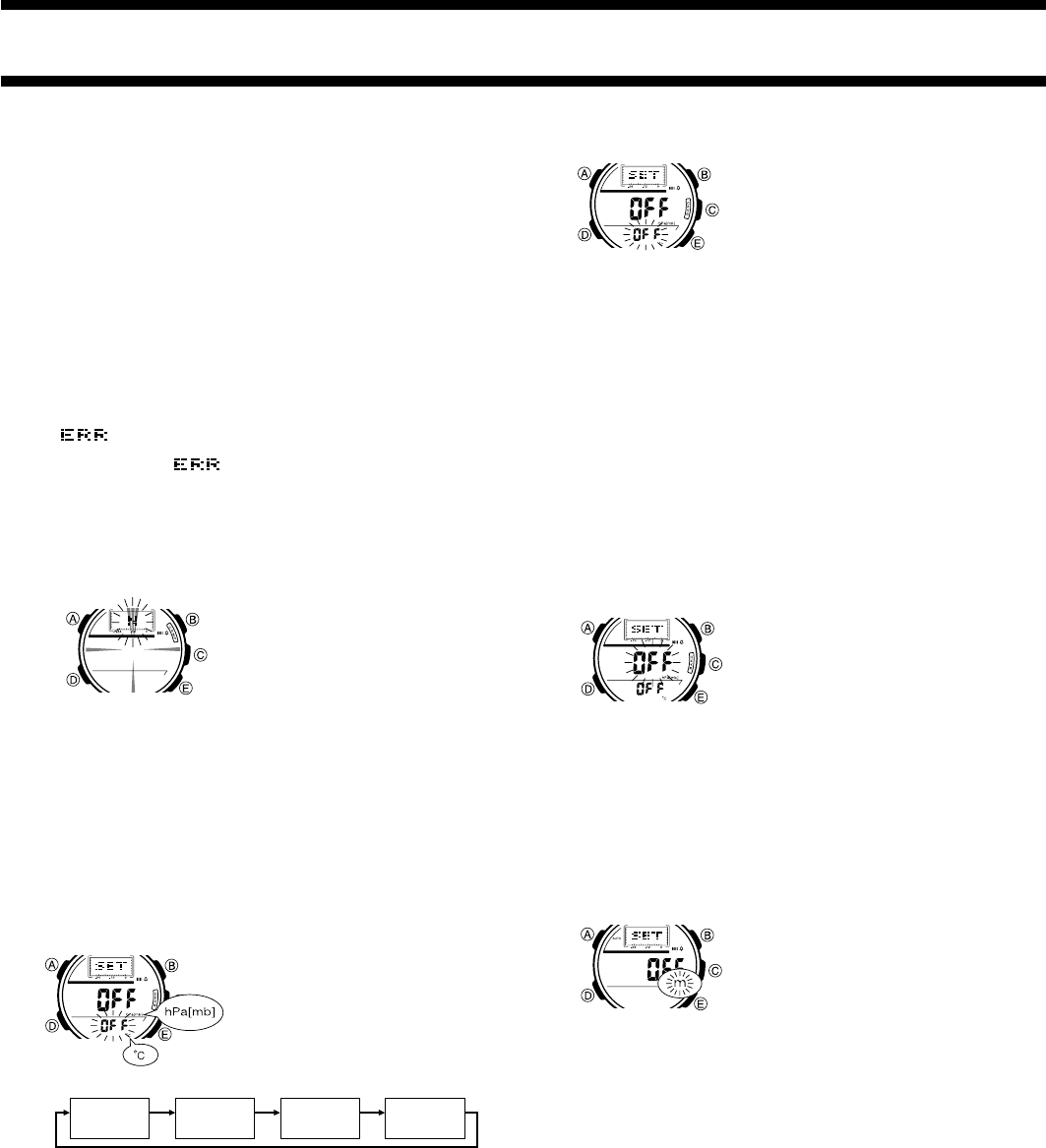
2271-8
3. Place the watch on a level surface facing any direction you want, and
press B to calibrate the first direction.
• When the calibration procedure is complete, the message
OK appears
in the upper display area. This soon changes to
-2- and the
magnetic north pointer flashes at the 6 o’clock position to indicate that
the watch is ready for the second direction.
4. Rotate the watch 180 degrees.
5. Press B again to calibrate the second direction.
• When the calibration procedure is complete, the message
OK appears
in the upper display area. After a short while, the watch automatically
returns to the Digital Compass Mode screen.
Precautions about bidirectional calibration
• You can use any two opposing directions for bidirectional calibration. You
must, however, make sure that they are 180 degrees opposite each other.
Remember that if you perform the procedure incorrectly, you will get wrong
bearing sensor readings.
• Do not move the watch during the one or two seconds (from the point you
press B up to the point that
OK appears in the upper display area) that
the calibration of each direction is in progress. If you do, the message
appears in the upper display area, which means you have to
restart the bidirectional calibration procedure from the beginning.
• The appearance of
during bidirectional calibration can also be
caused by local interference. If you suspect that this is the case, move to
another location and try the procedure again.
• You should perform bidirectional calibration in an environment that is the
same as that where you plan to be taking direction readings. If you plan to
take direction readings in an open field, for example, calibrate in an open
field.
To perform northerly calibration
1. While in the Digital Compass Mode, hold
down A until the upper display area
changes to show
-1-, which indicates
the setting screen.
2. Press D to start the northerly calibration
procedure.
• At this time, the indicator (direction
N)
appears in the upper display area.
3. Place the watch on a level surface, and position it so that its 12 o’clock
position points north (as measured with another compass).
4. Press B to start the calibration operation.
• When the calibration procedure is complete, the message
OK appears
in the upper display area. After a short while, the watch automatically
returns to the Digital Compass Mode screen.
Changing the Barometric Pressure and Temperature
Units
Changing the barometric pressure units automatically restarts the barometric
pressure graph.
To change the Barometric Pressure and Temperature Units
1. Press C to enter the Barometer/
Thermometer Mode.
2. Hold down A until the message
OFF
appears (flashing), which indicates the
setting screen.
• A temperature value appears instead of
OFF (factory calibration) if you
previously calibrated the temperature
sensor.
3. Press D to move the flashing in the sequence shown below.
Temperature
Calibration
Barometric
Pressure
Calibration
°C / °F
hPa[mb]/inHg
4. Press D to move the flashing to the unit setting you want to change
(
°C/°F or hPa[mb]/inHg).
5. Press E or B to select the unit you want.
6. Press A to return to the Barometer/Thermometer Mode screen.
Calibrating the Temperature Sensor
The temperature sensor of this watch is calibrated at the factory before
shipment and further adjustment is normally not required. If you notice
serious errors in the temperature readings produced by the watch, you can
calibrate the sensor to correct the errors.
Important!
Incorrectly calibrating the temperature sensor can result in incorrect readings.
Carefully read the following before doing anything.
• Compare the readings produced by the watch with those of another
reliable and accurate thermometer.
• If adjustment is required, remove the watch from your wrist and wait for 20
or 30 minutes to give the temperature of the watch time to stabilize.
To calibrate the temperature
1. Press C to enter the Barometer/
Thermometer Mode.
2. Hold down A until the message
OFF
appears (flashing), which indicates the
setting screen.
• A temperature value appears instead of
OFF (factory calibration) if you
previously calibrated the temperature
sensor.
3. Each press of E increases the displayed temperature by 0.1°C (or 0.2°F)
while pressing B decreases it.
• Pressing B and E at the same time returns to the factory calibration
(
OFF).
• The indicator TEMP ADJ on the display indicates that the temperature
value has been calibrated.
4. Press A to return to the Barometer/Thermometer Mode screen.
Calibrating the Barometric Pressure Sensor
The pressure sensor of this watch is calibrated at the factory before shipment
and further adjustment is normally not required. If you notice serious errors in
the barometric pressure readings produced by the watch, you can calibrate
the sensor to correct the errors.
Important!
Incorrectly calibrating the barometric pressure sensor can result in incorrect
readings. Before performing the calibration procedure, compare the readings
produced by the watch with those of another reliable and accurate barometer.
To calibrate the barometric pressure
1. Press C to enter the Barometer/
Thermometer Mode.
2. Hold down A until the message
OFF
appears (flashing), which indicates the
setting screen.
• A temperature value appears instead of
OFF (factory calibration) if you
previously calibrated the temperature
sensor.
3. Press D to move the flashing to the barometric pressure calibration
setting.
• At this time,
OFF or the barometric pressure value should be flashing
on the display.
4. Each press of E increases the displayed barometric pressure by 1 hPa/
mb (0.05 inHg), while pressing B decreases it.
• Pressing B and E at the same time returns to the factory calibration
(
OFF).
5. Press A to return to the Barometer/Thermometer Mode screen.
To change the Altitude Units
1. Press E to enter the Altimeter Mode.
2. Hold down A until the display clears. After
four or five seconds, either
OFF or the
current reference altitude value (if set) will
start to flash, which indicates the setting
screen.
3. Press D three times to move the flashing
to the altitude unit setting.
4. Press E or B to select the unit you want (m or ft).
5. Press A to return to the Altimeter Mode screen.
• Changing the altitude units automatically turns the altitude alarm off.
• Changing the altitude units automatically restarts the altitude graph.
• Performing the above procedure causes altitude values stored in
memory also to be converted to the unit you select.










