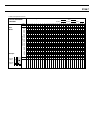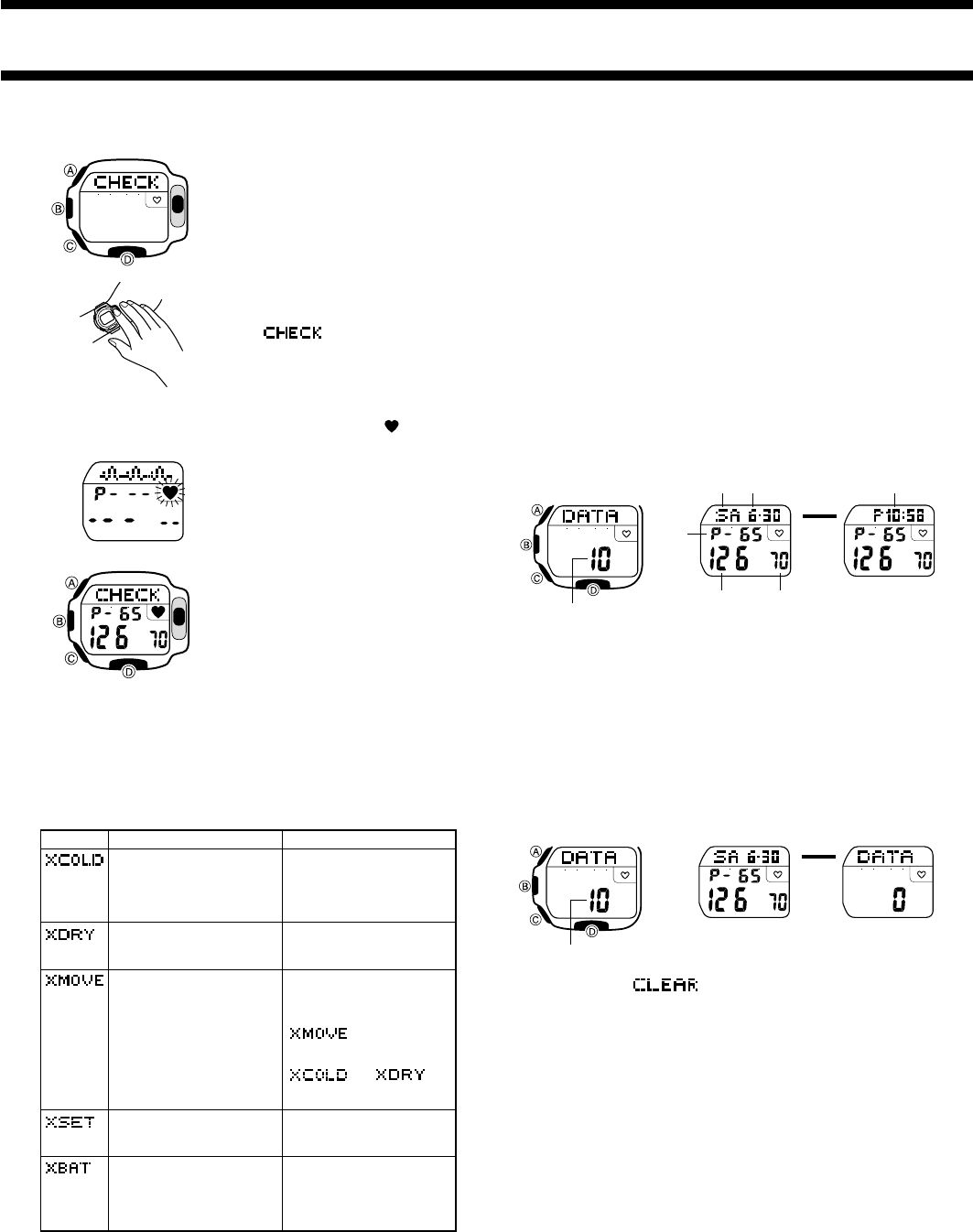
2196-4
To measure blood pressure and pulse
1. Strap the Watch onto your left wrist.
2. Press D to enter the Measurement
Mode.
3. As shown in the illustration, lightly place
a finger of your right hand onto the
sensor.
• The message starts to
flash after about six or seven
seconds. Make sure you place your
finger onto the sensor before the
flashing starts.
• After a few moments, the display
should change to show a indicator
flashing and a waveform scrolling
across the upper part of the display.
This indicates that your pulse and
blood pressure are being measured.
4. When the measurement is complete, the
Watch beeps, and then shows your
pulse, systolic blood pressure, and
diastolic blood pressure on the display.
• If you want to take another
measurement, press D and continue
from step 3, above.
• When a reading is successful, the
data is stored in memory.
• To return to the Timekeeping Mode,
press C.
After placing your finger on
the sensor, do not move it
until measurement is
complete.
Blood Pressure Reading Error Messages
The messages below appear in the upper part of the Watch display
when a problem occurs during the blood pressure reading procedure.
When this happens, determine the cause of the problem and take the
necessary action to correct it.
• See “Tips on Placing Your Finger on the Sensor” for information about
how to position your finger.
Message Cause Action
A pulse wave cannot be
detected because you are
pressing down on the sensor
too hard, your finger tip is
cold, etc.
Electric potential cannot be
detected because your finger
tip is too dry.
A reading is impossible
because you are moving your
fingertip or there is too much
light.
There is no basic data set on
the Watch.
Watch battery power is low.
Apply less pressure with your
finger. If your finger tip is
cold, warm it up.
Moisten your fingertip slightly.
Make sure you do not make
your fingertip too wet.
Do not move your finger while
a reading is in progress.
Avoid taking readings in area
exposed to direct sunlight.
may also appear
if your fingertip is cold or dry.
See the explanations for
and for
information about what you
should do.
Use the procedure under
“Inputting Basic Data” to input
the required basic data.
Have the battery replaced as
soon as possible. Contact the
Store/Dealer where
purchased about battery
replacement.
BLOOD PRESSURE MEASUREMENT DATA
MEMORY
You can store up to 30 measurement data records in memory. Each
record includes the pulse rate, systolic blood pressure and diastolic
blood pressure, and the month, day, day of the week, and the time that
the measurement was taken. If memory is already full when you perform
the measurement procedure, the oldest record is deleted to make room
for the new data. You can also recall and manually delete all records
using the procedures described below.
• You can use copies of the “BLOOD PRESSURE RECORD” at the
back of this manual to keep track of changes in your blood pressure
and pulse measurements.
Recalling Measurement Data
Use the Recall Mode to recall measurement data.
To recall measurement data
1. In the Timekeeping Mode, press C to enter the Recall Mode.
2. Each press of A scrolls through records, from the newest to the
oldest.
• To return to the Timekeeping Mode, press C twice.
▼
▼
Time (Hour : Minutes)Day of week Month – Day
Pulse
rate
Systolic blood
pressure
Diastolic blood
pressure
Number of
records stored
Clearing Watch Memory Data
Use the Recall Mode to clear Watch memory data. Note that the
procedure below clears all data stored in Watch memory, including
measurement records and basic data. This means you will have to re-
input basic data before performing another blood pressure operation.
To clear Watch memory data
1. In the Timekeeping Mode, press C to enter the Recall Mode.
2. Hold down A for about five or six seconds until the number of
records value on the display reaches zero.
• The message appears on the display after you hold
down A for about two or three seconds. Keep A depressed at
this time. If you don’t, all of the records in memory will not be
cleared.
• To return to the Timekeeping Mode, press C twice.
▼
Number of
records stored
HOW THE WATCH MEASURES BLOOD
PRESSURE
This part of the manual describes the internal workings of the Watch in
detail. It also contains information you might find helpful in taking
measurements correctly.
Blood Pressure Readings without Applying Pressure
Basic Operating Principles
It is a known fact that a strong correlation exists between pulse wave
velocity and changes in blood pressure at the upper arm.
This Watch uses this fact to estimate blood pressure based on pulse
wave transit time.
This means that unlike the Base Unit or other upper arm type blood
pressure monitors, this Watch does not require that pressure be applied
each time reading is taken.