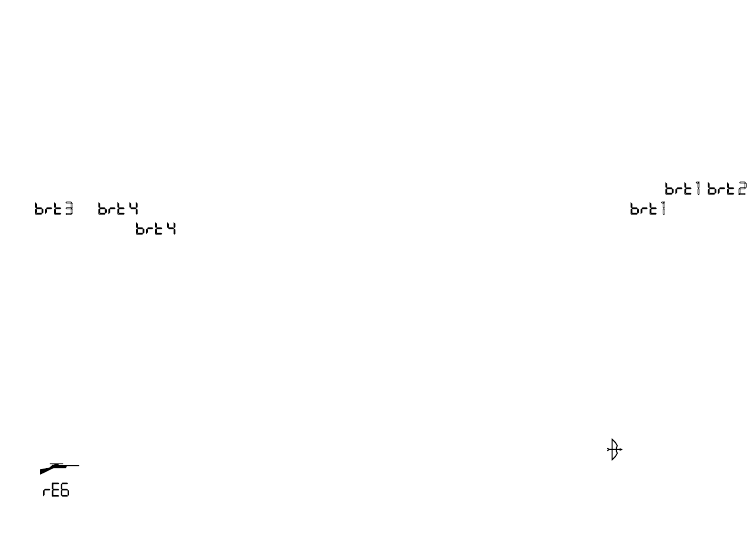
12
MENU SETUP – SELECTION OF DISPLAY BRIGHTNESS, BOW, RIFLE, REGULAR MODES, UNIT OF MEASURE, SIGHT-IN DISTANCE AND BALLISTIC
CORRECTION
DISPLAY BRIGHTNESS
Vivid Display Technology™ dramatically improves contrast, clarity and light transmission while increasing brightness
of the digital readout, making distance readings legible in low light environments.
ere are four intensity settings to choose from and this is the rst setting within the SETUP menu. Press the MODE
button for seconds to get into the SETUP menu. e existing brightness setting will be ashing (i.e. 1, 2,
3, or ), pressing the MODE button will toggle between the four brightness settings. “ 1” is the lowest
intensity while “ ” is the brightest.
Simply press the MODE button until the desired brightness setting is displayed and select by pressing and releasing
the POWER button.
ere are two ARC (Angle Range Compensation) modes and one REGULAR mode. e two ARC modes are BOW
mode and RIFLE mode.
To select between these modes, rst turn the unit “ON” by pressing and releasing the POWER button. Next, press
and hold the MODE button for three seconds to get into the SETUP menu. e brightness is displayed rst and
can be changed by pressing the MODE button or accepted by pressing the POWER button. en press the power
button until you see the existing compensation mode indicated by either the “Bow” symbol ( ), the “Rie” symbol
( ) lit with one of the ballistic groups (A thru J) displayed and ashing, or no indicators lit and the message
( ) ashing.


















