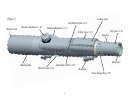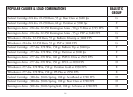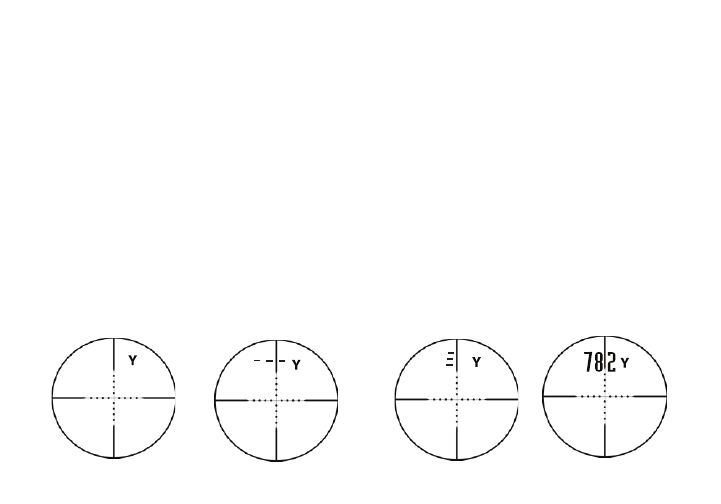
9
in-view LED display (Figure 3). NOTE: If the unit has not been used for two or more hours, the
main power button will need to first be depressed in order to use the infrared remote trigger pad. Aim
the laser rangefinder at a target at least 30 yards away, depress and hold the power button or infrared
remote trigger pad down until range reading is displayed. Release the power button or remote trigger
pad. Note: Once activated, the laser rangefinder’s LED will remain active and display the last distance
measurement for 8 seconds. You can depress the power button / remote trigger pad again at any time
to distance to a new target. Once the device is on and the power button or remote trigger pad is held
down for over 2 seconds, the device transitions to SCAN mode. This mode allows the range to be
continuously updated for as the power button / remote trigger pad is depressed. As with any laser
device, it is not recommended to directly view the emissions for long periods of time with magnified
lenses.
If three horizontal line (---) appear (Figure 4), this indicates that the unit could not measure the distance
properly for a number of reasons (i.e. target too far away, intense reflection, unit not aimed directly
at target, etc). Three lines, one on top of another in a vertical arrangement (Figure 5) will appear
indicating that the unit is measuring and the distance in yards or meters will appear (Figure 6).
(Figure 3) (Figure 4) (Figure 5) (Figure 6)