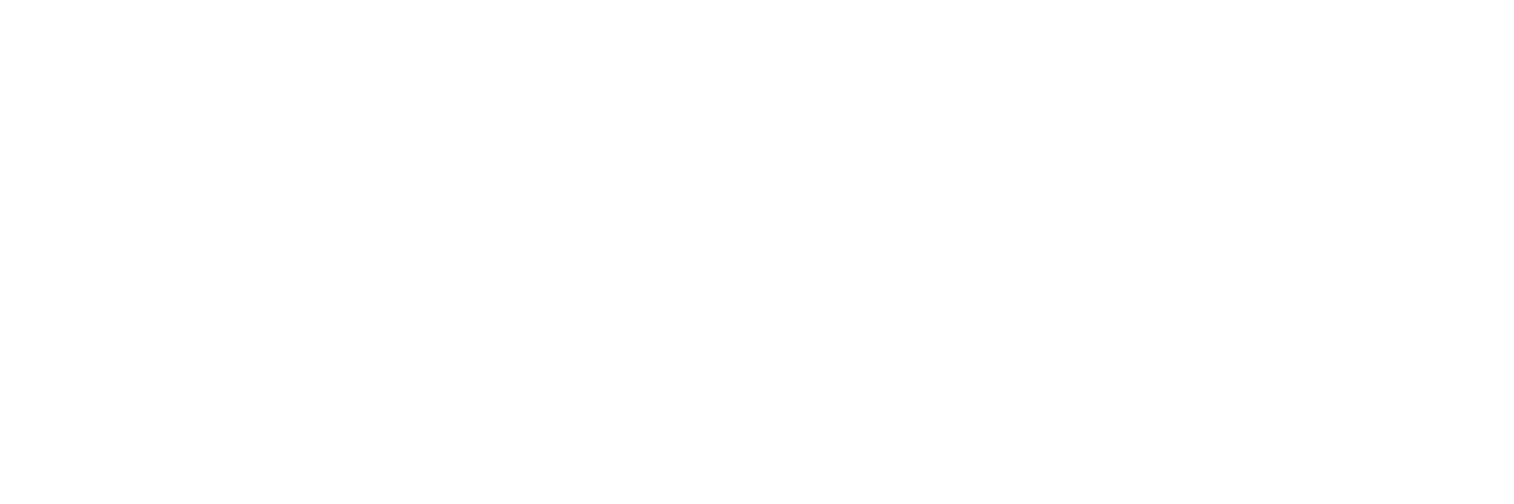
23 24
1. When cleaning the lenses, first blow away any dry dirt and dust, or use a soft lens brush. Fingerprints
and lubricants can be wiped off with lens tissue, or a soft clean cloth, moistened with lens cleaning
fluid.
WARNING: Unnecessary rubbing or use of a course cloth may cause permanent damage to the lens
coatings.
2. All moving parts of the scope are permanently lubricated. Do not try to lubricate them.
3. No maintenance is needed on the scope’s outer surface, except to occasionally wipe off dirt or
fingerprints with a soft cloth.
4. Use lens covers whenever it is convenient.
STORAGE
Remove the battery from the riflescope if it is not going to be used for longer than one month.
Avoid storing the scope in hot places, such as the passenger compartment of a vehicle on a hot day. The
high temperature could adversely affect the lubricants and sealants. A vehicle’s trunk, a gun cabinet or
a closet is preferable. Never leave the scope where direct sunlight can enter either the objective or the
eyepiece lens. Damage may result from the concentration (burning glass effect) of the sun’s rays.
TROUBLE SHOOTING TABLE
If unit does not turn on - LED does not illuminate:
• Depress main power button on the riflescope first, and then the infrared remote switch.
• Check and if necessary, replace battery.
• Check battery within the infrared remote switch, and if necessary, replace its’ battery.
If unit powers down (display goes blank when attempting to power the laser):
• The battery is either weak or low quality. Replace the battery with a good quality lithium battery.
• The last range reading does not need to be cleared before ranging another target. Simply aim at the
new target using the reticle, depress the power button and hold until new range reading is displayed.
If target range cannot be obtained:
• Make sure LED is illuminated.
• Make sure that the power button is being depressed
• Make sure that nothing, such as your hand or finger, is blocking the objective lenses (lenses closest to
the target) that emit and receive the laser pulses.
• Make sure unit is held steady while depressing power button.
Specifications, instructions, and the operation of these products are subject to change without notice.
This product complies with CFR 21 1040.10. Class 1 laser product.


















