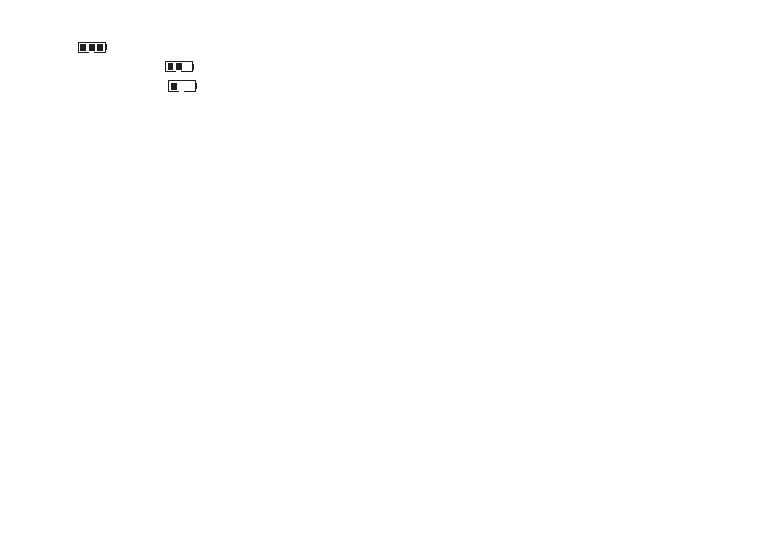
9
BATTERY LIFE INDICATOR
Battery Indicator:
Full charge
/ battery life remaining
/ battery Life remaining
Battery Indicator Blinks - Battery needs to be replaced and unit will not be operable.
INSERTING THE BATTERY
Remove the Posi-read™ battery door by lifting the battery door tab and then rotating counter clockwise. Insert a
CR -volt lithium battery into the compartment negative end rst, then replace the battery cap.
NOTE: It is recommended that the battery be replaced at least once every 12 months.
UNIT OF MEASURE OPTIONS
e Scout DX ARC™ can be used to measure distances in yards or meters. e unit of measure indicators are
located in the lower right portion of the LCD.
ACTIVE LASER
Crosshairs surrounding the aiming circle indicate that the laser is being transmitted. Once a range has been acquired,
you can release the power button. e crosshairs surrounding the circle will disappear once the power button has been
released (i.e. the laser is no longer being transmitted).
SELECTIVE TARGETING™ MODES
e Scout DX ARC™ was especially designed with hunters in mind. e selective targeting modes allow you
to adjust the performance parameters of the unit to suit your specic situation and environment. To move from one
mode to another, press the POWER button once to turn on the unit. While looking through the eyepiece, press the
MODE button and quickly release. e dierent targeting modes available and mode indicators are listed below:


















