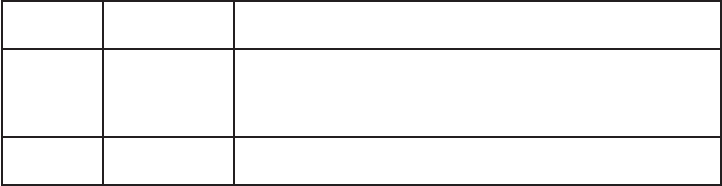
14
THE PLAY REVIEW MENU
When you are in Still Photo or Video modes, pressing the RIGHT arrow key enters Play (Review) mode, which
allows you to view previously captured photos or videos that are stored on the SD card. Once you are in Play
(Review) mode, pressing the MENU button enters the Play menu, which oers the options shown below. Use
the UP/DOWN arrow keys and OK/SNAP button to select parameters, change settings, and conrm a new
setting the same way as previously described in “Using the Capture Menu”. Press the LEFT arrow key to exit
the menu.
PLAY (REVIEW) MENU
Parameter Settings
(Bold=Default)
Function/Description
Delete Single, All, Select Select “Single” then press OK to delete the currently displayed (last) photo or video. Select “All”
then press OK to delete all photos/videos stored on the SD card. Select “Select” to choose from
thumbnail images of all photos/videos stored on the card (use the arrow keys to highlight the
image you want, then press MENU), then press OK to deleted the selected image only.
Slide Show 3 Sec, 5 Sec, 10 Sec Select desired time per image and press OK to view a slide show of all images stored on the SD
card.


















