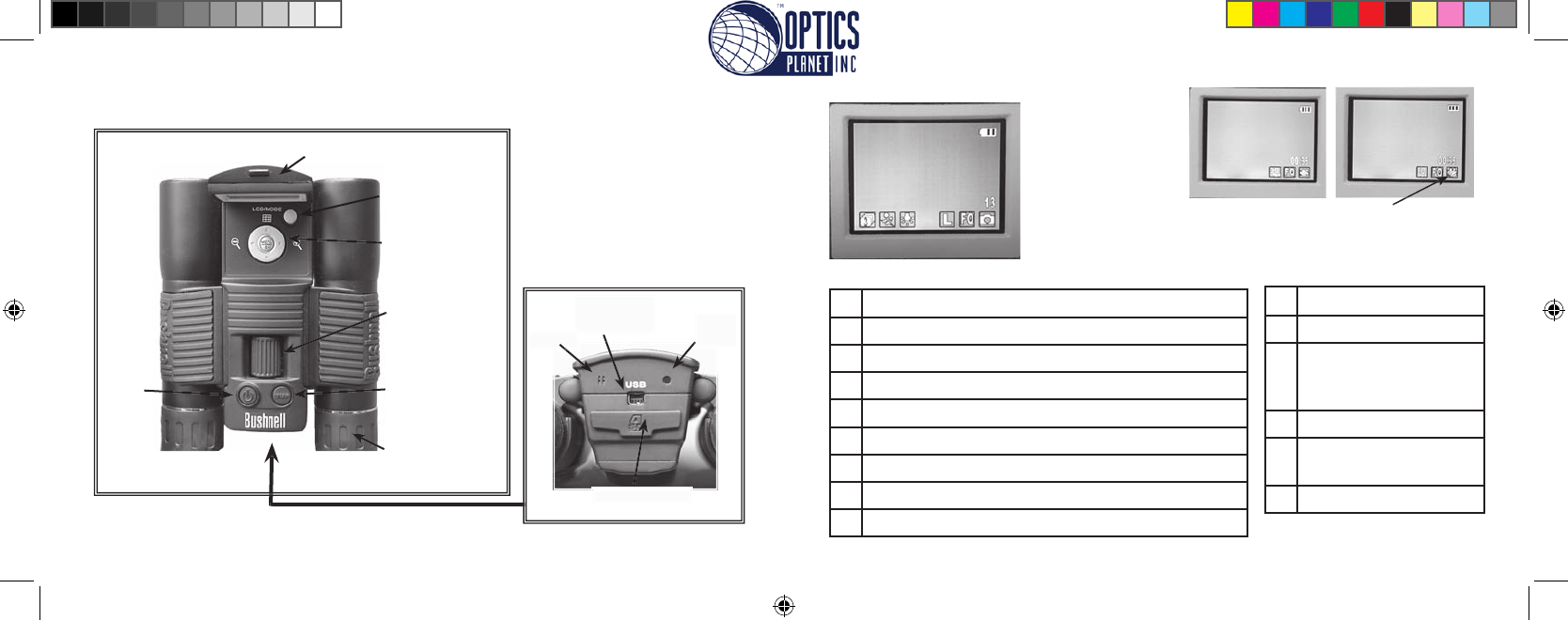
LCD Preview Display Icons
# Icon
1 Battery Indicator (2/3 power shown)
2 # of Photos Remaining (based on available memory)
3 Still Photo Mode
4 Quality (File Compression) Fine/Normal/Economy
5 Resolution (File Size) Large/Medium/Small
6 White Balance Not displayed unless changed from default “Auto” in Exposure
7 Scene Not displayed unless changed from default “Program” in Mode menu
8 Sequence Shooting Mode Not displayed unless selected in Mode menu
Still Photo Preview Display
Movie (Video)Display
# Icon
1 Battery Indicator (full)
2 Total Seconds of Video
Available (based on
available memory)
3 Movie Mode
4 Resolution (FQ=640x480/
NQ=320x240)
5 Frame Rate (30 or 15 fps)
Parts Identifi cation
LCD/Mode Button
LCD Display
5-way Keypad w/
Menu/OK Button
Power
Button
Snap
Button
Center
Focus
Knob
(Binocular)
Diopter
Adjustment
LCD Display
USB Port/
Video Out
Power
LED
Beeper
SD Card Slot
Beeper
345
8 7
6
1
2
Normal Video
Replay Video
1
2
345
Replay Video
6
7
11-8323 6LIM.indd 6-7 1/28/05 10:45:29 AM


















