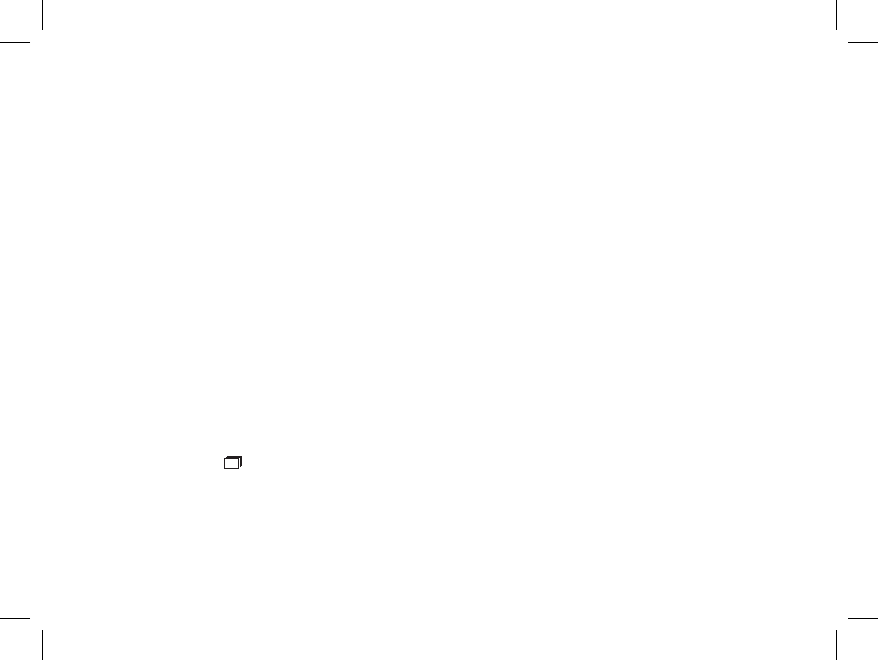
series of alarm beeps. Press SNAP a second time before the alarm sound ends to confirm you intend to
delete that photo. If you do not press
SNAP during the alarm, the photo will remain in memory and
not be erased. When you are done reviewing images, press
MODE to exit and return to preview mode,
ready to take new pictures. To view a slide show of stored images, press the Slide button (left side of the
4-way switch). The photos will continuously cycle at 3-second intervals. Images cannot be deleted in
slide show mode. (See “Changing Operational Modes” below for instructions on deleting the last or all
stored images). To exit the slide show, press
MODE at any time.
CHANGING OPERATIONAL MODES
Pressing the
MODE button briefly will cycle through several special camera modes and settings. A
corresponding icon or symbol (indicated in parentheses below) will be displayed on the LCD for each
mode as you cycle through them by tapping the
MODE button. A battery meter and counter showing
the remaining photo capacity are also displayed in each mode screen. To activate the shooting mode
or change the setting, briefly press the
SNAP button. If no button is pressed for more than 5 seconds,
the camera will return to normal operation. The modes/settings are shown as you cycle through them
in the following order:
• Sequential Shot ( ) : Takes rapid series of 3 consecutive photos, approx. 1 second apart. When
the Sequential Shot icon is displayed, a single press of the
SNAP button will take a rapid series of 3
consecutive photos. After the series has been shot, the camera returns to normal shooting mode, and
the counter will indicate that 3 photos were taken (remaining photo capacity is reduced by 3). This
is a great feature for sports action shots.
3
Full
Lo
w
Dead
ON
Full
Lo
w
Dead
022
022
3M
H
M
L
3M
H
M
L
*
**
***
*
**
***
11-1210 1LIM.indd 7 11/17/04 9:31:23 AM


















