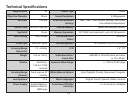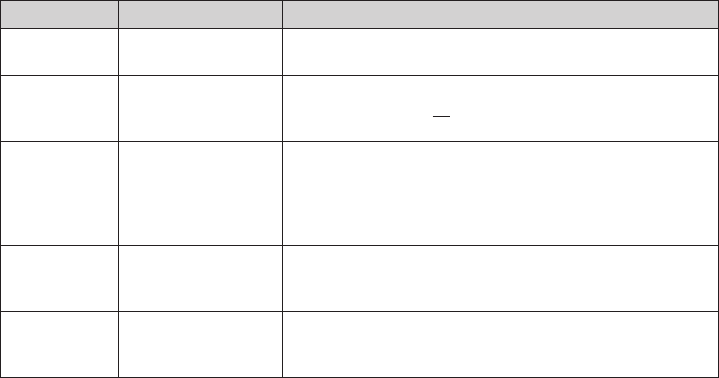
14
Review Mode -Viewing and Deleting Photos Using the Review Menu
Press View to enter Review mode. Use the Left arrow key to go back through the stored photos/videos. Press
SNAP to playback a video (indicated by AVI at top left of display). Once you are in review mode, pressing the
MENU button will enter the review menu. This operates in the same way previously described in the main
menu section (use the Arrow keypad to navigate to the desired menu option and settings, press MENU to
conrm a setting), with these available options:
Option Settings Description
Delete One OK, Cancel Deletes only the currently viewed photo or video. Highlight
“OK” and press the MENU button to delete the photo or video.
Format Cancel, OK Select OK and press MENU to format (clear) an SD card for use
in the camera. Erases all previously stored les on the card. Will
also erase internal memory contents.
Protect Lock, Unlock Prevents accidental erasure. If “Lock” is activated, that le
cannot be deleted using the “Delete One” function. Highlight
“Lock” and press MENU to protect the currently viewed photo
or video. Note: Formatting internal or card memory will erase
even protected les.
Language,
Auto O, Clock
Set, etc.
various Same functions as described in “Main Menu-Options and
Settings”-these are just duplicated in the Review menu for your
convenience.
Exit Exits the review menu and returns to the last image viewed.
Press the View button to switch to the live Preview display
again.