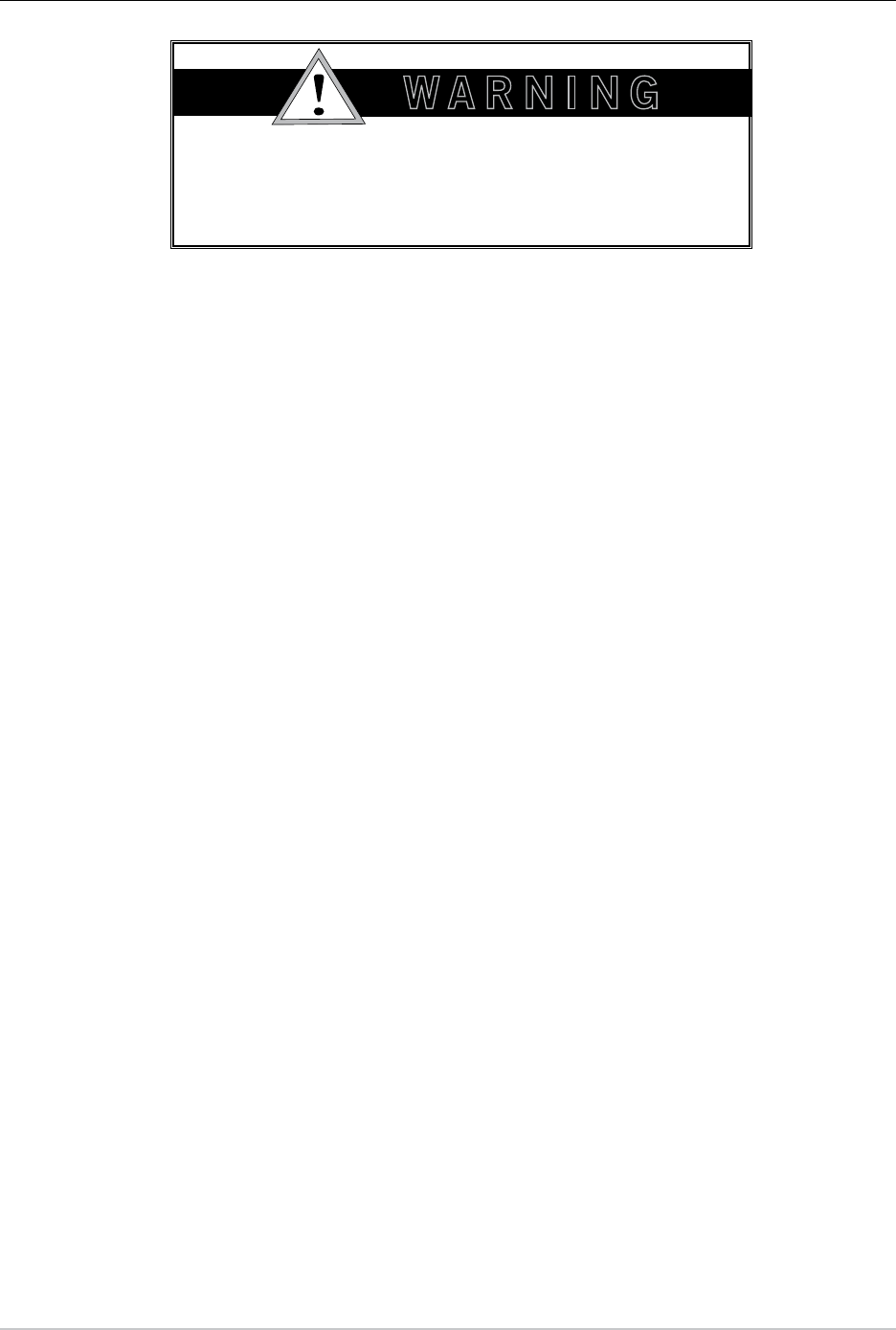
35
Bowex
®
TreadClimber
®
Owner’s Manual
Pausing or Stopping
Pausing or Stopping the TC3000 and TC5000
1. Step off of the belts onto the Side Foot Support Platforms on either side of the treadles.
2. Press START/STOP to stop the belts and console displays, (if you are in stair-stepper mode,
pressing START/STOP will stop the console displays).
Belts will slow down to a complete stop. Final workout information will be displayed in the display
windows: HEART RATE (TC5000 only), TIME, TOTAL CALORIES BURNED, TOTAL STEPS and
TOTAL DISTANCE/MILES.
Windows that display multiple workout information (such as CALORIES/CAL PER MIN) will
toggle between their final results every 6 seconds until the workout is resumed or the console is
turned off.
3. You may restart your workout by pushing the START/STOP button again.
If you do not push START/STOP again to resume your workout within 5 minutes, your Bowflex
®
TreadClimber
®
exercise machine will automatically power off the console. Workout information
will be cleared when power to the console is shut off.
4. You may shut off power to the console manually by pushing the POWER button. If this is
done during the workout, the console will turn off and the belt will slow to a complete stop. All
information from your workout will be cleared.
5. Turn off the Main Power Switch at the base of the machine.
6. Lock the treadles and remove the Safety Key for safe storage when not in use.
NOTE: In case of emergency, you may shut off power by pulling out the Safety Key
but this will abruptly stop the belts as well as clearing all workout information
from the display windows.
Pausing or Stopping the TC1000
1. Step off the treadles onto the side foot support platforms.
2. Press START/STOP to slow the belts to a stop.
3. If you wish to reset your workout numbers, press the RESET button. RESET only works when
the belts are not moving.
4. Make sure to turn off the base power switch and unplug the
TreadClimber
®
machine when you
have finished your workout.
5. Lock the treadles and remove the Safety Key for safe storage when not in use.
When not in use, always lock the treadles and remove the
Safety Key for safe storage.
This could prevent unsupervised use and/or accidents.
7 ! 2 . ) . '
! 4 4 % . 4 ) / .
$ ! . ' % 2
Getting Started


















