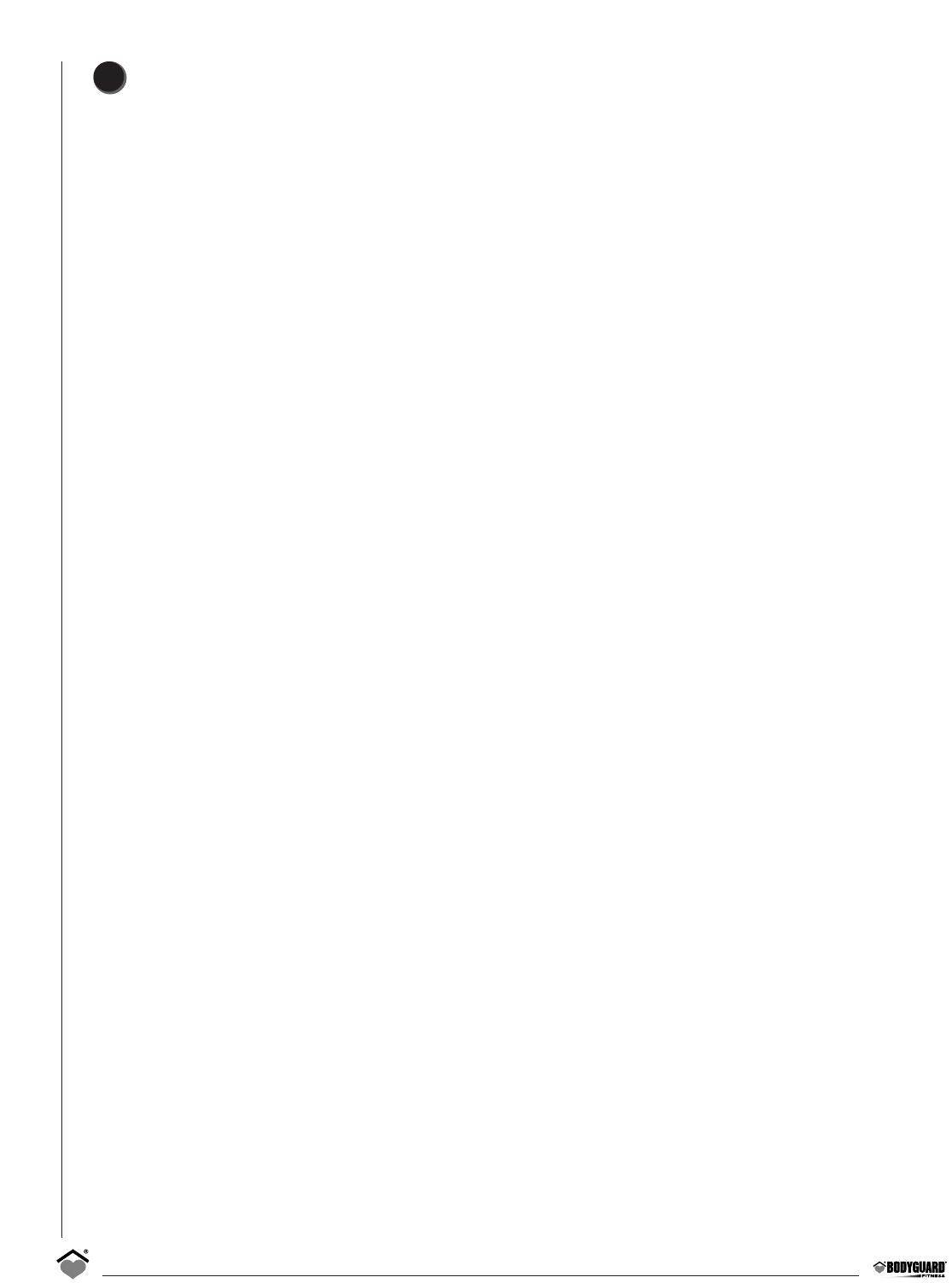
30
General Care
Your T700 have been designed and built to give you trouble free use. For maximum safety however, you should periodically
check your unit for signs of wear.
Here’s a quick check list followed by reference Table 3:
• After each workout, you should wipe down your T700 using a mild, non-abrasive liquid cleanser applied on a soft
cotton cloth. Do not spray cleansers directly on the unit or use an excessively damp cloth. Do not clean the unit with the
power ON, be sure that it is OFF.
• Be sure that the treadmill is on a level surface and that it is not rocking. Excessive rocking may cause the running belt to
track to one side of the deck resulting in accelerated wear of the running belt.
• Keep liquids including excessive sweat away from the computer console.
• The running belt and deck surface should be kept clean. Dirt and other debris can cause slipping when exercising.
• Check that each handle bar is secure on the frame.
• Do not put any lubricating product other than the Bodyguard
®
lubricant.
• Place a carpet or rubber mat under the treadmill to avoid any build up of debris from your exercise shoes. Under
extreme conditions, some debris may collect on the floor just behind the rear roller. It is also recommended to periodically
remove any dust that may have accumulated under the treadmill. Excessive amounts of dust may enter into the motor
assembly and cause the motor to overheat.
• It is very important to periodically remove any dust that may have accumulated under the motor cover. Use compressed
air to blow out the accumulated dust in the motor and board area.
WARNING – To prevent electrical shock or risk of fire, always turn the power OFF and disconnect the power cord whenever
you are inspecting and repairing your T700.
MMaaiinntteennaannccee IInnffoorrmmaattiioonn
6
Maintenance Information


















