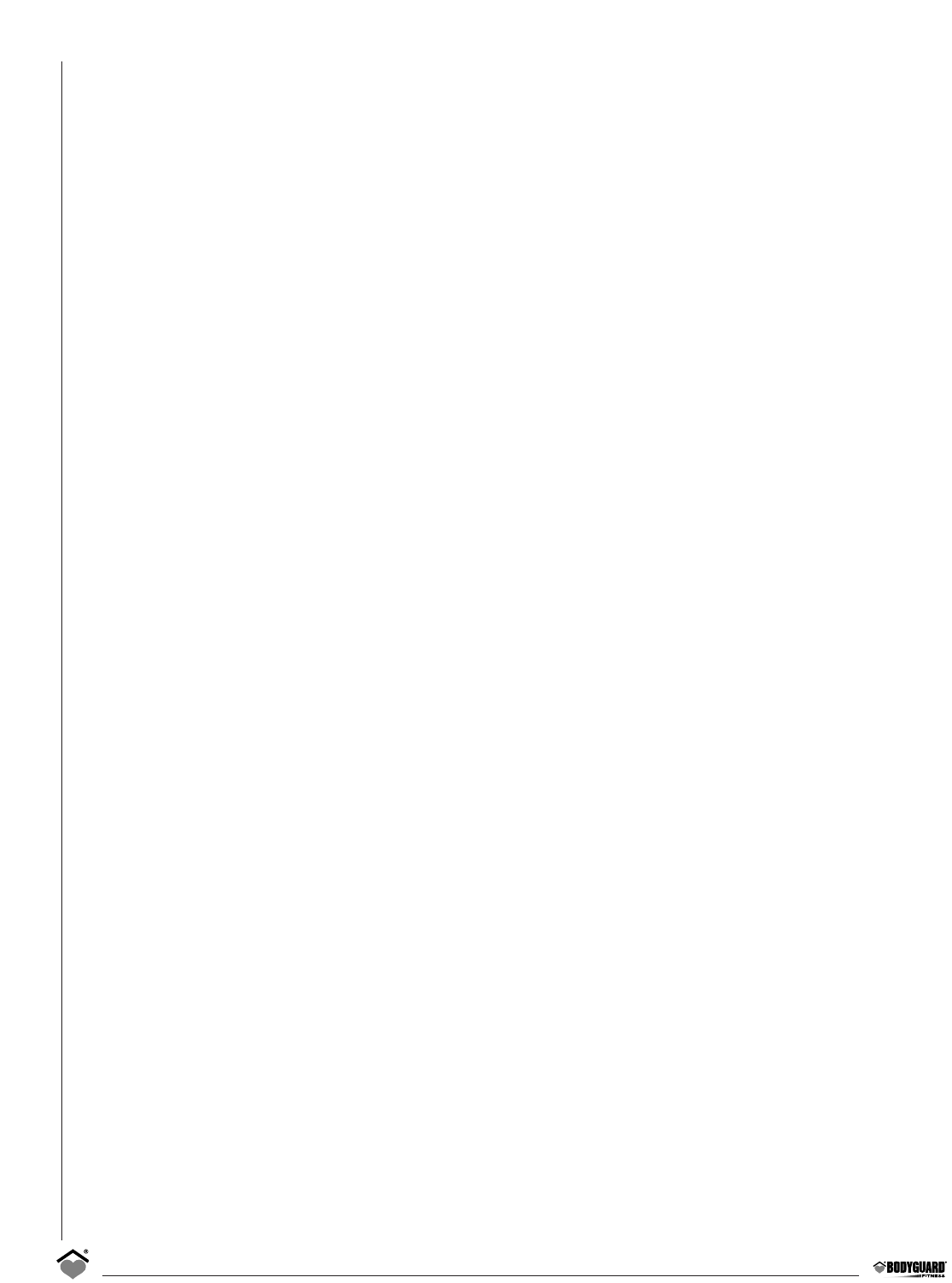
Random Program
The Random program will display a completely new exercise each time the Random program is selected. This unique
feature allows an almost infinite amount of exercise programs to be displayed at the touch of a key. Each new Random
program will have a programmed speed and elevation profile, resulting in automatic speed and elevation changes. If you
wish, you can change the speed or elevation at anytime during the exercise. The computer can display over 4 billion
random programs.
The following table shows the different speeds and elevations for each level.
Level Speed (mph) Speed (km/h) Elevation (%)
1 0.5 to 2.0 0.8 to 3.2 0.0 to 1.0
2 1.0 to 3.0 1.6 to 4.8 0.0 to 2.0
3 2.0 to 4.0 1.6 to 6.4 0.0 to 2.0
4 2.0 to 5.0 3.2 to 8.0 0.0 to 3.0
5 3.0 to 5.0 4.8 to 8.0 0.0 to 4.0
6 3.0 to 6.0 4.8 to 9.6 1.0 to 5.0
7 4.0 to 6.0 6.4 to 9.6 2.0 to 6.0
8 4.0 to 7.0 6.4 to 11.2 2.0 to 7.0
9 5.0 to 7.0 8.0 to 11.2 2.0 to 10.0
10 5.0 to 8.0 8.0 to 12.8 3.0 to 12.0
Heart Rate Control Program (HRC) and Weight Loss Program
(Requires wireless chest strap)
The Heart Rate Control and Weight Loss programs allow you to exercise at a predetermined heart rate level. By selecting
the desired heart rate level (Weight Loss in Weight Loss program), the running belt and elevation will automatically adjust
to decrease or increase the exercise intensity.
By selecting your age, plus the intensity level that you want to work your heart at (Only HRC), a target heart rate level is
calculated by the computer.
CARDIOZONE: The T700 treadmill comes with NEW cardiozone software. Cardiozone is the ability to see on-screen
effective heart-rate training. Cardiozone will show a bar on the main screen that visually shows whether you are in your fat
loss, healthy heart or cardio training zone from any program.
NOTE – This program can only be used with the optional heart rate chest strap available from your Authorized Bodyguard
®
Dealer. Use of the heart rate chest strap will allow the treadmill belt to change speed along with a change in elevation. To
achieve optimal results, it is recommended to place the chest strap directly over the skin. The strap should be very snug since
any significant amount of shock or impact due to fast running may temporarily produce wrong heart rate signals. You should
not be more than arm’s length from the front handle bar to achieve the best signal. If at anytime the heart rate receiver does
not detect a signal from the chest strap for more than a few seconds, the following message will appear ‘‘UNSTABLE HR
SIGNAL PLEASE CHECK CHEST STRAP’’.
WARNING – Before attempting to use any of this equipment, you should read the instruction manual carefully. Use of
this equipment by people with heart or other medical problems may result in serious injury. You should consult with a
physician prior to using this equipment. It is recommended to periodically consult your physician as you continue to use this
equipment. Immediately cease exercise if you feel dizzy, faint or short of breath. Use of this equipment in a manner other
than as prescribed by these instructions herewith may result in serious injury.
To select the Heart Rate Control program or Weight Loss program:
1. Press the HEART RATE or WEIGHT LOSS key. Press the JustGo
TM
/ENTER key to accept.
2. Select your weight. Press the Speed INCREASE or DECREASE key or use the numeric keypad to select the appropriate
weight. Press the JustGo
TM
/ENTER key to accept.
3. Select the exercise goal type. Press the Speed INCREASE or DECREASE key to choose: time, calories or distance. Press the
JustGo
TM
/ENTER key to accept.
18


















